Our multi-criteria evaluation has just gotten more powerful with the addition of weighted criteria. It allows for a better comparison of cards in a workshop by giving more importance to one or several criteria.
For instance, if you are using our NUF template to evaluate new products, you can now choose the weight values depending of your priorities:
- New: give it a weight of 1 if your top priority is not innovation
- Useful: a weight of 3 to give importance to new products that people will use
- Feasible: a weight of 5 to put the emphasis on products that you can actually deliver
##Choose the weight
To take advantage of this feature, the facilitator has to choose the weight of the criteria when setting up the steps. That's all!
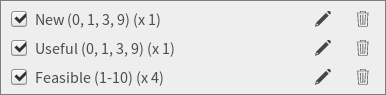 ##What does it change?
##What does it change?
For an easy and quick way to compare cards, the weighted sum is displayed at the bottom of each card (next to the vote score).
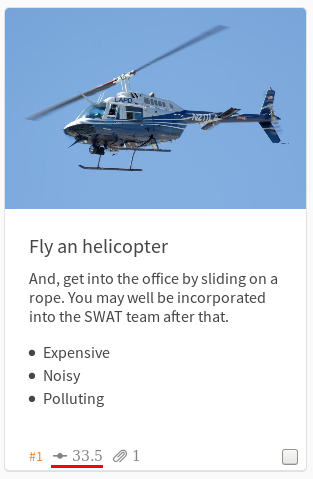 When you open a card, the weighed sum is also displayed in the ratings results overall tab.
When you open a card, the weighed sum is also displayed in the ratings results overall tab.
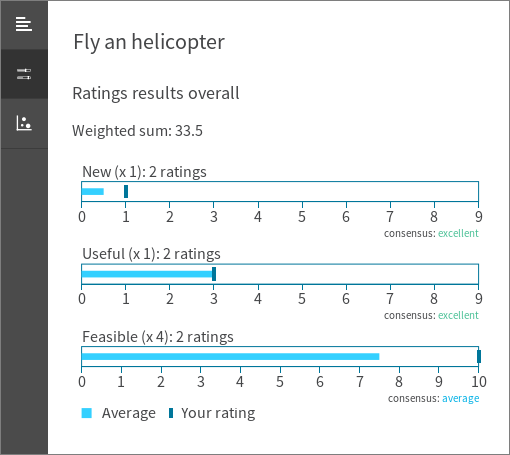 On the bubble chart, each bubble indicates the value of the weighted sum as well as the detail of each criteria.
On the bubble chart, each bubble indicates the value of the weighted sum as well as the detail of each criteria.
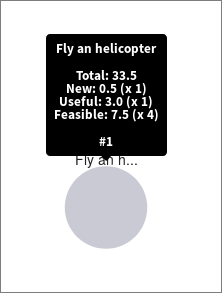 Read our help article about about visualizing the result of the ratings.
Read our help article about about visualizing the result of the ratings.
