Last summer, we gave you access to a number of workshop templates deriving from methodologies based on Design Thinking or agile retrospectives. It is now time to see how you can use these same templates to build your own collaborative events. You can shape the existing structure of a workshop to adjust it to your specific needs and goals.
You will have to go through three steps:
- Inspiration: to get a true understanding of your needs and find the templates best suited to answer them
- Adaptation: to shape the workshop so that it perfectly fits your requirements
- Iteration: to test and improve the workshop according to the feedback.
##Inspiration
First, it is critical to formulate clearly what you wish to accomplish:
- How will you gather the participants?
- Would you rather go for a fact-based animation or leave more room to story-telling?
- How will the workshop’s outcomes be put to use?
- Do you need ideas or decisions, a strong consensus or a deeper understanding?
You need to ask yourself all these questions before you start designing your workshop. What is well established can more easily be conceived afterwards.
Get familiar with the different steps involved by reading through the descriptions of the various workshops in the Stormz Library. If a template happens to catch your eye, don’t hesitate to try it out and get a better knowledge of its parameters and settings.
##Adaptation
Once you’ve chosen the workshop that best suits your needs in terms of animation and results, you can then proceed to adjust it, even if it means changing everything.
Change the wording and the instructions:
You can simply change, in the settings window, the titles of each step. If you do so, don’t forget to also change the groups’, sections’ or assessments’ illustrations and titles. This will enable you to adjust the workshop to your own narrative structure.
If the participants are not onsite and are not familiar with Stormz, the instructions should be more detailed than if the workshop is organized for a weekly retrospective that you would be able to directly oversee.
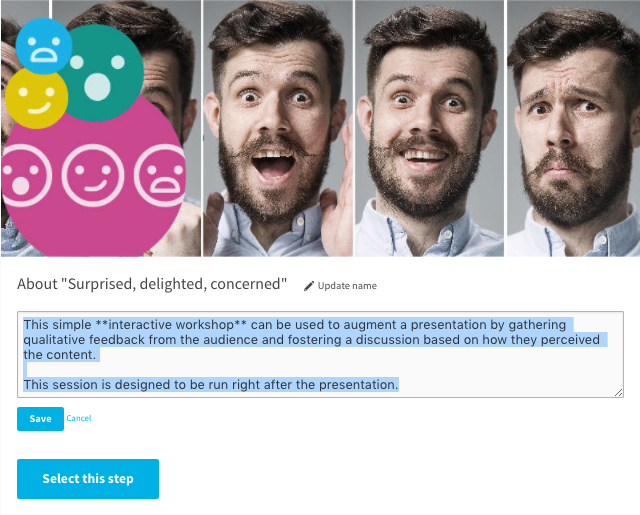 You can also bring some changes to the wording of the groups to adapt them to your needs. For example, you can turn Suprised, Delighted, Concerned into a more appropriate set of reactions such as Liked, Learned, Look Forward to.
You can also bring some changes to the wording of the groups to adapt them to your needs. For example, you can turn Suprised, Delighted, Concerned into a more appropriate set of reactions such as Liked, Learned, Look Forward to.
Adapt the canvas:
If the template you choose comes with a canvas, the changes you will bring to the names of the groups will also appear on the canvas. You can also change its design and colours or the pictures associated with each group.
You don’t have to adapt to the structure of the canvas: bring all the changes you wish. To create a Product Vision Board for instance, you can perfectly start out from a Business Model Canvas since the goal, ultimately, is to fill in a canvas in a collaborative way.
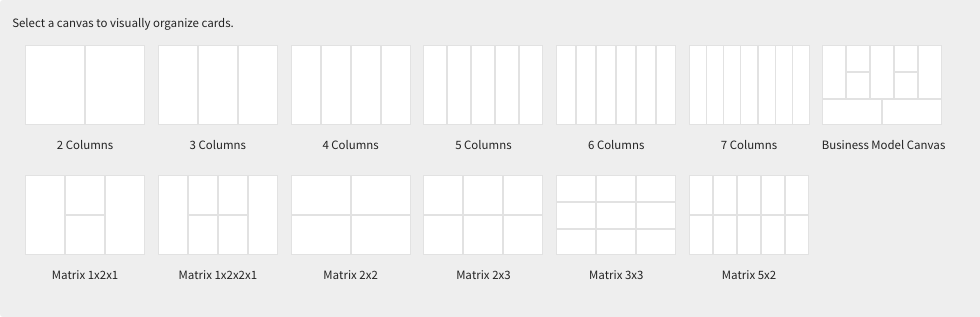 Then, you only need to choose a new canvas from those you have at your disposal and make the groups match with the desired areas. Change the steps’ instructions and group names as well and that’s all there is to it!
Then, you only need to choose a new canvas from those you have at your disposal and make the groups match with the desired areas. Change the steps’ instructions and group names as well and that’s all there is to it!
Bring adjustments to the steps:
In the workshop’s settings, you can change the order of the steps, their content or adjust the authorizations associated with each step, create new ones or delete others.
For example, you can use the $100 budget game, which enables you to choose an option among a set of pre-existing suggestions, and add an additional step for a follow-up.
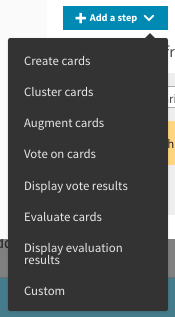 You only need to add a step where participants will be able to submit, change or delete the content of their sections. Once you’ve created the step, don’t forget to determine the cards’ sections. The facilitator can ask the participants to fill in three sections: “How?”, “Who?” and “When?” to favour the implementation of the options that made the cut.
You only need to add a step where participants will be able to submit, change or delete the content of their sections. Once you’ve created the step, don’t forget to determine the cards’ sections. The facilitator can ask the participants to fill in three sections: “How?”, “Who?” and “When?” to favour the implementation of the options that made the cut.
##Iteration
Once you’ve created your workshop, don’t hesitate to test it with someone to see if they understand easily what they have to do at each step and to make sure the authorizations are correct. You can also bring changes to your workshop during your event depending on the participants’ inputs, to shift focus or to stick to a moment’s inspiration.
The workshop you just designed can always be used for other occasions, in the event of a weekly retrospective session for instance or to bring together several departments to discuss a common issue. To do so, you only need to copy the workshop in the “Advanced” window of the settings.
If you wish to transfer it to another user, you just have to export it in the .stormz format to be able to use it again. This will enable you to store a wide range of methodologies perfectly suited to your own needs.
It goes without saying that you can always contact us if you need some help to design your workshop ;)
