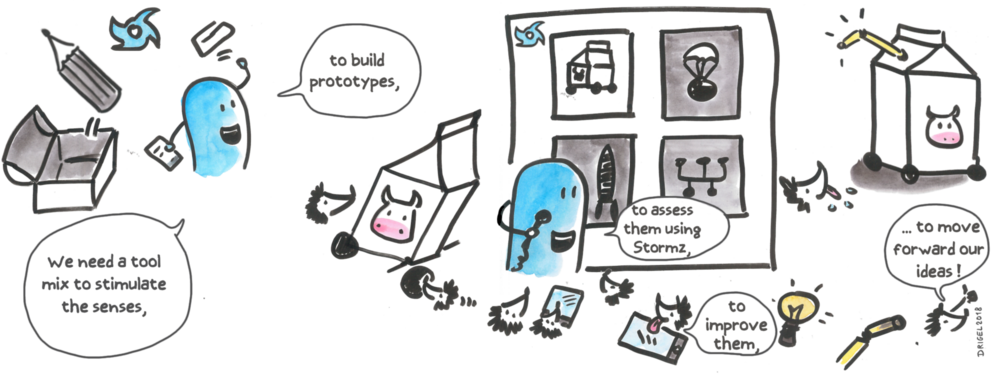A bit of summer read never hurt anybody, right? This is why I decided to write a series of articles on my “5’s theory”, or the five fundamental principles on how to, truly, facilitate digitally. In the first episode, we saw how to control technology. The time has come to talk about the second one: combine your tools.
Once upon a time…
Last year, we organized a big collaborative workshop for one of our clients. I planned to launch the session with a creation phase using a Moodboard. Obviously, I perfectly could have organized it entirely on the iPads and the Stormz application. A 100% digital Moodboard was, not only possible, but also preferable from a practical standpoint and much easier to prepare and manage: pictures would have been displayed on the tablets of the participants, who then could have voted digitally. And yet, I decided otherwise.
Instead, I spent the whole previous day going to bookshops and stationaries to buy dozens of magazines, find the appropriate pictures and images before heading to the printing shop. On the morning of the workshop, I had to come earlier than usual to appropriately display all the pictures on two empty tables at the centre of the room. Knowing this, anyone could have – quite reasonably – asked himself: “why is this poor chap going through all that trouble? He’s wasting so much time!”.
Well, not really. Many years of facilitation have taught me how important it is to juggle, within a same activity, not only with different tools, but also with different sets of tools: in other words, I’ve learned to combine high-tech and low-tech tools.
Back to my story: the interactions and discussions between our participants were much better than if the Moodboard had been organized on the iPads; the group dynamic was strengthened and the collaborative experience as a whole was much more immersive and complete. Obviously, I didn’t completely look past everything digital: with the iPads, participants could also photograph the pictures on the table. In other words, I harnessed the greatest force of our digital tool for this specific activity: its ability to gather a great number of pictures within a giant Moodboard, after an initially low-tech and manual creative process.
Digital tools are simply a means to an end
The example I just mentioned is just one of many, many others. But it perfectly illustrates the underlying idea behind this second key-principle of facilitation: digital tools, as powerful and efficient as they may be – in our case, the Stormz app – will always only be a means to an end; it’s one additional tool in the versatile facilitator’s toolbox that you should always combine with other instruments and methods.
Many actors involved in the organization and design of collaborative processes tend to forget it, either because they have negative preconceptions about digital tools or, on the contrary, because they’re utterly dazzled – or blinded – by the digital prowess of their tools. You should of course remain enthralled, but don’t forget to stay humble as well!
Even though I’m immensely proud of the Stormz application, I constantly remind myself: digital is just a means to an end! For each collaborative session, you should carefully consider the needs, constraints and ultimate goal of your workshop to design the process with the most adequate tools to answer those needs and reach that objective.
You have to put your participants’ senses and intelligence to the test
The following examples should – if it’s not the case already – convince you of what I just said. They highlight one of the most fundamental aspects of a successful workshop: put your participants to the test, and remember: one thinks as much with his brain than with his hands.
Example 1: Touch to trigger the imagination
If there is one collaborative activity which could be easily organized in a 100% digital format, surely, it’s the inspiration cards. With Stormz, for instance, we could display the activity on the iPads in two columns: on one side, the inspiration cards; on the other, all the new connections and ideas they foster in the minds of our participants. I could even organize an online workshop! And yet, I prefer to use real cards games displayed on the participants’ tables. Why?
The mere act of physically touching the cards, moving them around, rearranging them and so forth creates a truly immersive dynamic, more prone to trigger original and innovative connections; participants dive into a collaborative experience where discussions start more easily and enthusiastically. In this process, participants seize the inspiration cards as their own and identify more easily with the underlying issues, something which can’t really happen if they were just displayed on an iPad’s screen. Sure, it takes more time to prepare, but trust me, it’s completely worth it.
The goal is to find a good balance with the digital tools: in this case, we used it to collect the participants’ contributions (the possibility of hiding other people’s ideas to neutralize influence biases, and then show them in real-time).
Example 2: Build to embody ideas
Prototyping activities are also a good illustration of the wide array of low-tech instruments you have at your disposal to facilitate collaborative sessions. The goal of such activities is to bring your concept, idea or product to life other than just with words. The most popular version consists in 3D modelling activities – building miniature models for instance. But there are many other options: you could, for instance, choose to express yourself with fotonovelas, or even mimes!
Another prototyping activity I enjoy is the product box: conveying your idea by designing the product’s packaging, in the most intricate details: colours, logo, slogan, user instructions, price, etc. Not only will the final object help participants structure their thought process, it can also be used as a support for a fun presentation. The Lego Serious Play methodology also relies on this fundamental idea: learning by doing. Although our brain commands our hand, our hand guides our thought.
The product box is an extremely powerful low-tech activity, due both to the new ideas that stem from the creative process and to the final results, which represent a goldmine of information for final decision-makers and strengthens communication. As the saying goes, a picture, or an object, can be worth a thousand words. Why not harness this power for your workshops?
Like in my previous example, the digital part, Stormz, was used to capture and collect the prototypes with the iPad’s camera, thus enabling a live multi-criteria evaluation!
Example 3: Sketch to illustrate concepts
With our developers, we often think about adding a drawing feature in the Stormz app. And yet, we never do. Not because of technical difficulties, but out of belief. The sketching activities can be extremely useful in many collaborative processes, especially as an introductory phase of conceptualization.
Although we love doing it, we usually ask our participants to draw on paper rather than on an iPad - and then urge them to take a picture of their drawings and share them on Stormz. There are two main reasons for this:
- The first is pragmatic: most of our participants are, to put it simply, not born-artists. Nothing surprising or shameful in that. But for non-artists, it’s much easier to draw on a piece of paper than on a screen. On a tablet, most of them – me included – would only be able to draw a smiley or, for the most talented ones, a tree with a few branches. On paper, participants have more freedom to let their imagination run wild.
- The second reason is methodological: the mere act of drawing and sketching on a big piece of white paper is, from a creative and collaborative point of view, much better than simply letting your fingers – clumsily – slide on a digital screen. Moreover, it also enables people to work in small groups and draw together on the same piece of paper.
Once more, taking a picture bridges the gap between the physical and digital aspects of this activity. Once digitized, the drawing receives new qualities, such as ubiquity and instantness, and becomes much more easy to process.
Example 4: Move to engage participants
Although this might come as a shock to you, I include our own bodies in the category of low-tech tools. What do I mean by that? One of the most incredible aspects of digital tools is how they enable tens, hundreds or even thousands of people to work together without having to move from behind their desk or get up from their chair. We all can agree that this is truly great, but… it’s also a hidden trap. For the sake of creativity, it can sometimes be preferable to force people to get on their feet and move around!
Designing mobile workshops is absolutely key. You should always plan time slots and activities where your participants have to get up, walk, move around, go pick something, cross the room, etc. It has many advantages:
- From an individual point of view, moving around boosts the participants’ energy and fosters creativity – it shouldn’t come as a surprise that many of history’s greatest thinkers were huge amateurs of walks, while a number of famous writers enjoyed working standing up.
- On the collective level, mobile activities are essential to break the monotony and physically disrupt the collaborative process, facilitates interactions between participants, creates new synergies and… is just more fun and good for your health!
With such activities, participants will really feel they’re part of a collective experience. Let’s take a brainwriting activity. When I facilitate a brainwriting session, I usually ask the participants to write down their ideas on the iPads (yes, not a piece of paper) and, then, pass on the iPads to one another to react and enrich their colleagues’ ideas – instead of simply enriching them from their own respective iPads. This simple act of sharing the iPad and moving it around truly reinforces the participants’ feeling of being part of a whole, creates a mental disruption and becomes the physical embodiment of the idea that “I’m working on other people’s ideas”, a fundamental aspect of brainwriting that, sadly, is often lost when working entirely from a digital screen.
The fact of having only one iPad per groups of three gives participants more freedom to move around without the fear of losing their ideas or of not being able to access them.
Digital: a ubiquitous yet adjustable variable
Digital tools are always there, somehow. My objective and advice is to combine the tools, not to bypass anything that’s digital; to use them consciously and purposefully, knowing exactly how digital tools can help you in a given context. At Stormz, we use our digital app for four main reasons:
- manage group dynamics;
- collect, live, the most significant ideas and outcomes of the discussions;
- facilitate complex collaborative processes (large groups or online);
- and ensure a thorough export easily available.
It is your responsibility to know precisely “why” you organize digital activities. Once you’ve reached that point, you’ll truly be able to adapt your digital tools to specific situations and mix them with low-tech instruments. Diversifying your tools is essential to be able to harness and foster your participants’ intellectual and manual abilities, while also appealing to as many people as possible.
An MIT study showed that the most creative groups were those with the most empathy. In other words, every member of the group perfectly understood what the others were saying and was able to use their ideas in the most appropriate way. You should always organize a “negotiation” between the tools to make sure they mutually “respect” each other: every single tool should complement and reinforce one another. Like I often say: mutual empathy between your tools is key to your whole collaborative experience.
This is the only way for digital to truly serve the purpose of facilitation, and not the other way around.