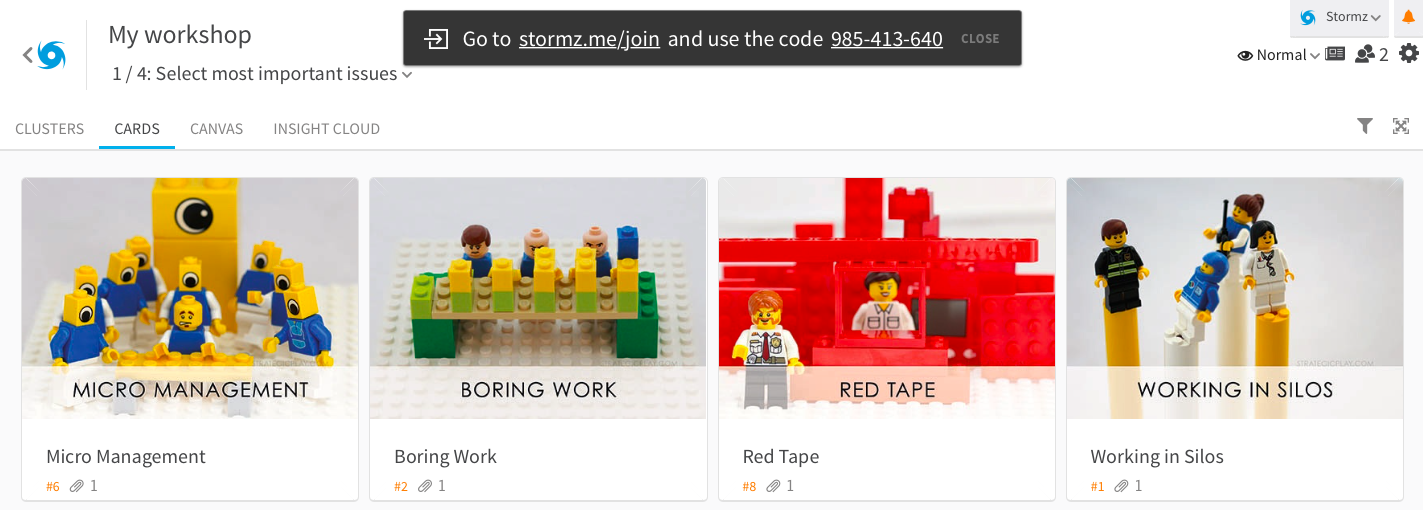We’ve just released a new feature: you can display a notification window at the top of your Stormz activity explaining how to join this workshop, quiz or event. This new feature can be helpful to help your participants join your Stormz activity. It can be during a live meeting if you want participants to quickly join Stormz with their Smartphone or during a remote meeting. More specifically, it enables to tackles two situations you may have met facilitating online workshops:
- You gave your attendees some time to join your activity and can’t afford to wait for the last comers to be connected before to move on? Keep this notification on your screen for the next few minutes to have all the information needed available!
- You expect participants to come and go during the meeting and some may need to join the platform at any moment? Keep this window open during the whole workshop!
Thanks to this feature, participants are more autonomous to join the platform, thus freeing your mind to focus on the core of your workshop :).