Starting today, you can add an illustration in the steps, the invitation page and cluster easily while having control on the display.
On the steps for example, you can put an illustration that use the full width:
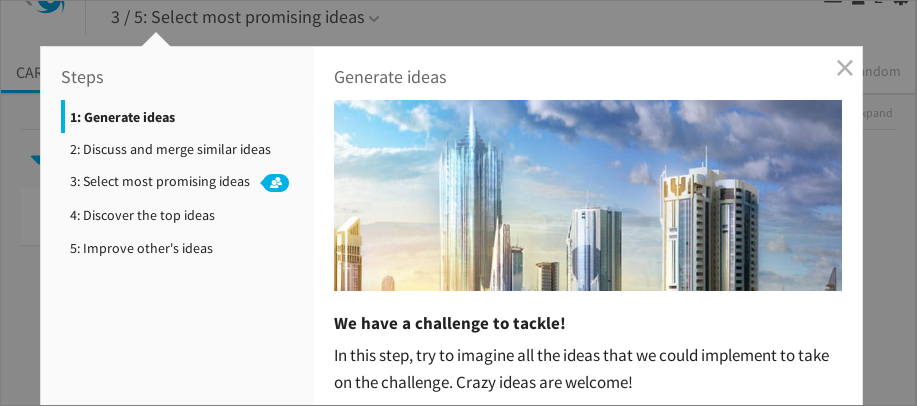 Or putting the image on the left side:
Or putting the image on the left side:
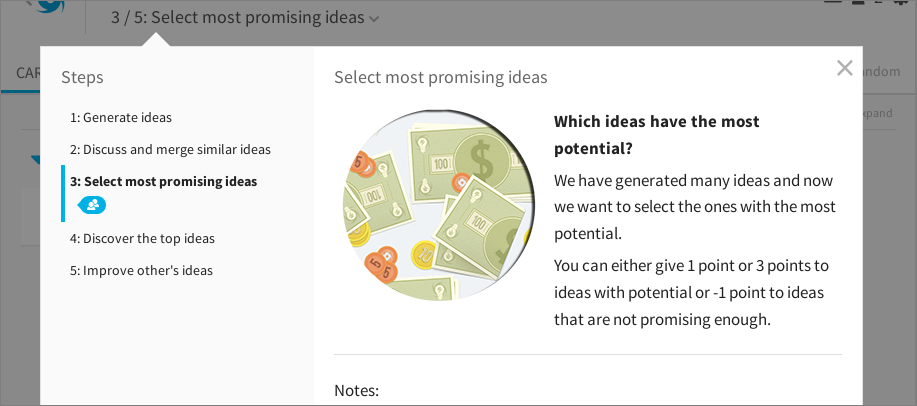 More informations on the illustrations can be found on the illustration help page.
More informations on the illustrations can be found on the illustration help page.
