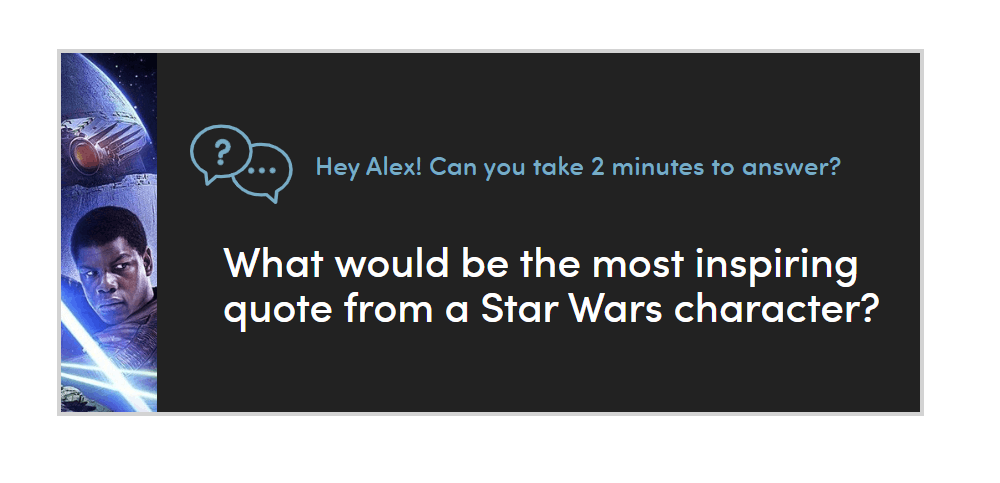It’s now possible to edit the “subtitle” of a question or transition slide in the Quiz to make it more relevant to a specific context or add additional information participants can find useful.
Paul, our CTO, has added a small twist to it: you can use one of the following tags to display dynamic content in the subtitle:
- Alias of the user: ${user}
- Title of the Quiz: ${quiz}
- Number of the slide: ${index}
- Total number of slides: ${count}
- Type of question (MCQ, Open…): ${type}
With these little perks, you can create some pretty cool subtitles:
- Hey ${user}, would you mind answering the following question?
- Page ${index}/${count} - ${quiz}
- Instruction - ${quiz}
- ${type}
- And much more...
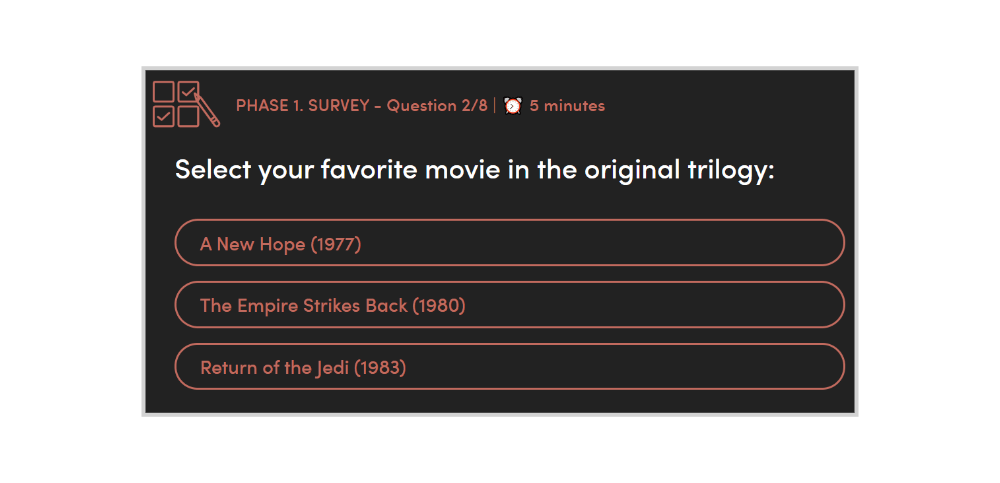
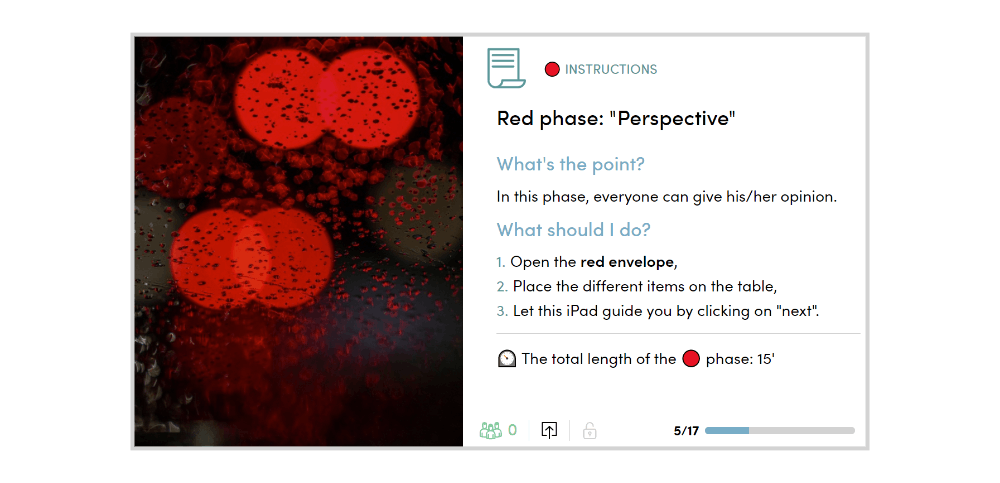 Enjoy!
Enjoy!