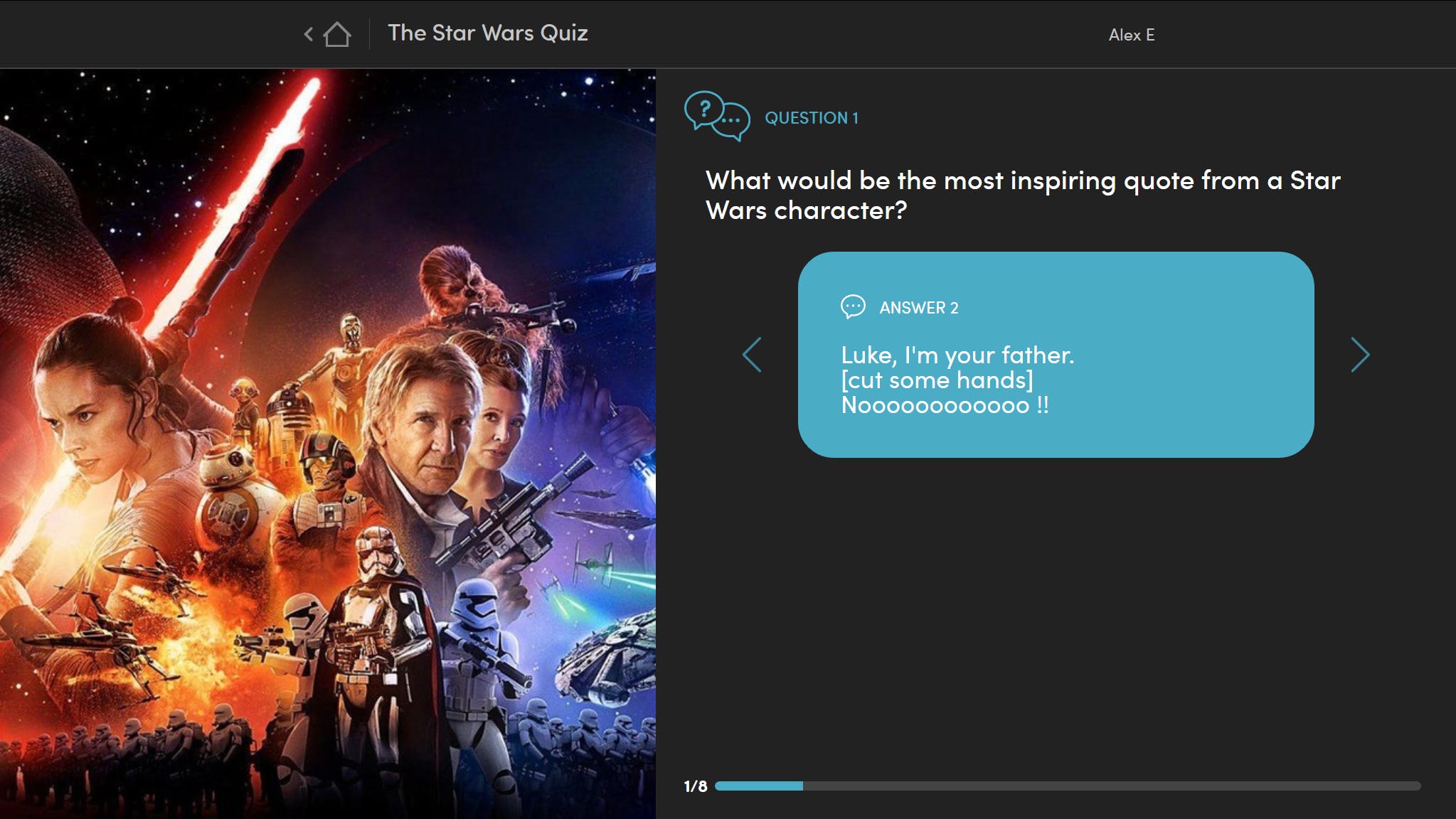Granted, our Quiz is a great way to hold quick polls and facilitate a fun, yet competitive survey. Back in the old days, we designed the Quiz mostly for real-life events. But things have changed, and a great many of you have started using it for online meetings.
It works great, except for one thing. Until now, it wasn’t possible to display the results of a question directly on the screens of the participants. If used during a virtual workshop, the facilitator had to specifically ask them to switch over to the video conference platform to discuss the results. Let’s be honest: it’s slightly annoying, and far from the best user experience.
Well, that’s all over, and by default, you will now display the results (or one of the leaderboards) of any Quiz question on the screen of every single participant!
Of course, sometimes, you might want to preview the results before showing them to the participants. Well, we got you covered: if you press on the shit key while clicking on the result button, then only you will be able to see the results.
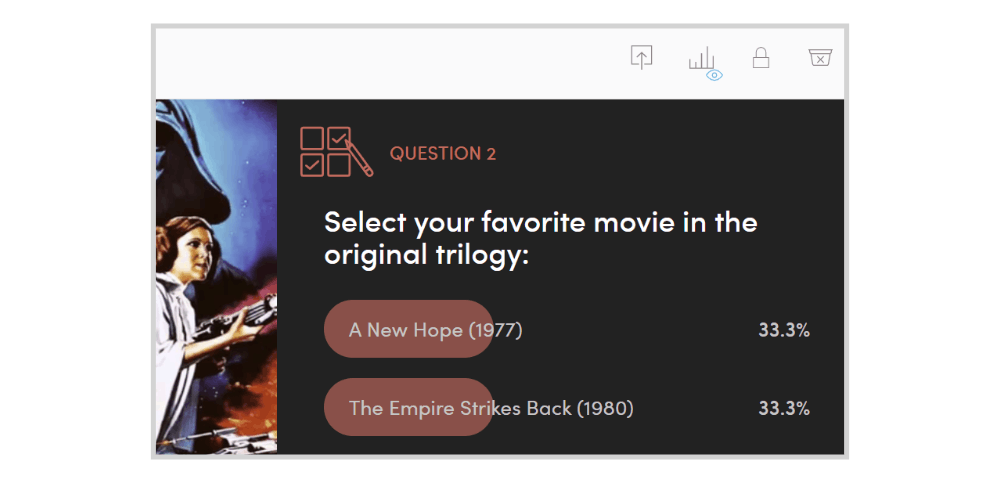 By pressing the shift key while clicking on the result button, you can preview the results.
By pressing the shift key while clicking on the result button, you can preview the results.