We just released features that open your Stormz collaborative workshops to great new possibilities.
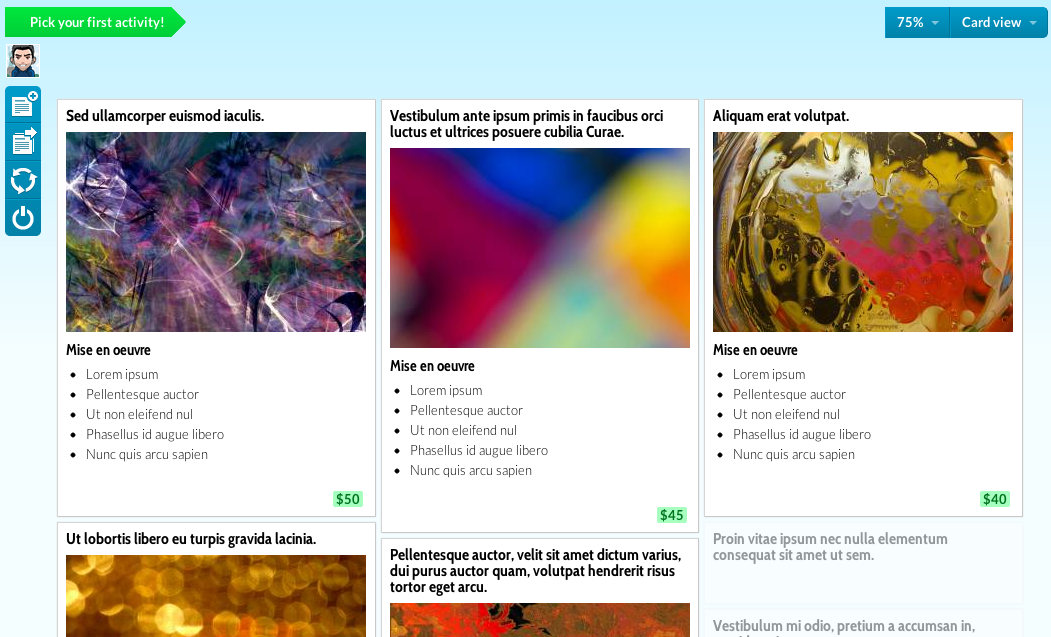 The possibility to add images was much requested by our partners, as images are a great way to foster the group’s creativity. So here we are! You can add images into cards, instructions and challenges.
The possibility to add images was much requested by our partners, as images are a great way to foster the group’s creativity. So here we are! You can add images into cards, instructions and challenges.
This is really exciting as you can invent a new kind of workshop that uses illustrated card decks to inspire the team. You could also run workshops to evaluate logos or any design alternatives.
Stay tuned, we will release tutorials and ready to use illustrated card decks in the next few days.
One of the best ways to use Stormz’s Pass the Idea activity is to ask the team to add their own insight to a card, without modifying the rest of the card. Now, Pass The Idea has an option that enables the team to co-create a bullet point list based on the instructions. For example, they can build an action plan list, a to-do list, a pros and cons list, etc. The final result is a card with a rich content, that is easy to read and ready to be analysed.
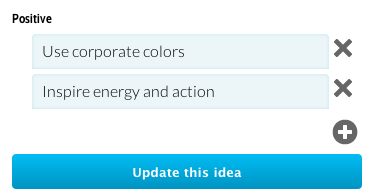 We updated a previously published tutorial to take that into account.
We updated a previously published tutorial to take that into account.
Along with images, you can add styling to the texts of your cards, instructions and challenges. It improves the readability of the cards and understanding of the instructions.
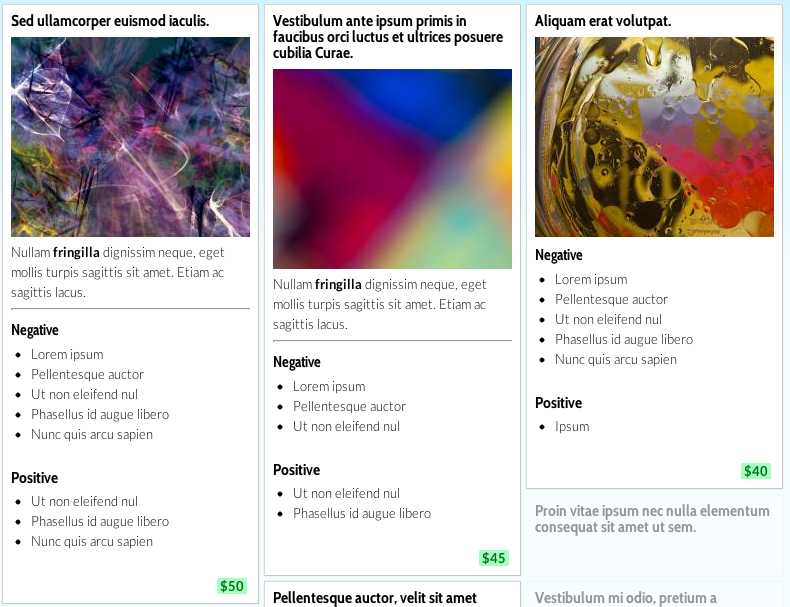 To use style, you need to master a simple syntax called “Markdown”. Learn how to use Markdown in Stormz in this short tutorial.
To use style, you need to master a simple syntax called “Markdown”. Learn how to use Markdown in Stormz in this short tutorial.
- The facilitator can edit the challenge text from his/her workspace
- The $100 activity takes advantage of the new card layout in order to improve readability
- Miscellaneous bug corrections
- Performance improvements for giant workshop usage
As you can see we had quite a productive summer, as we also recently released an improved card view and several features to improve large group handling.
Again, if you have any feedback just head to our support site and just let us know. I wish you happy workshops!
