Starting today, the clusters can now have a color and become more attracting and differenciated. You can choose between twelve colors, more than enough to find yours!
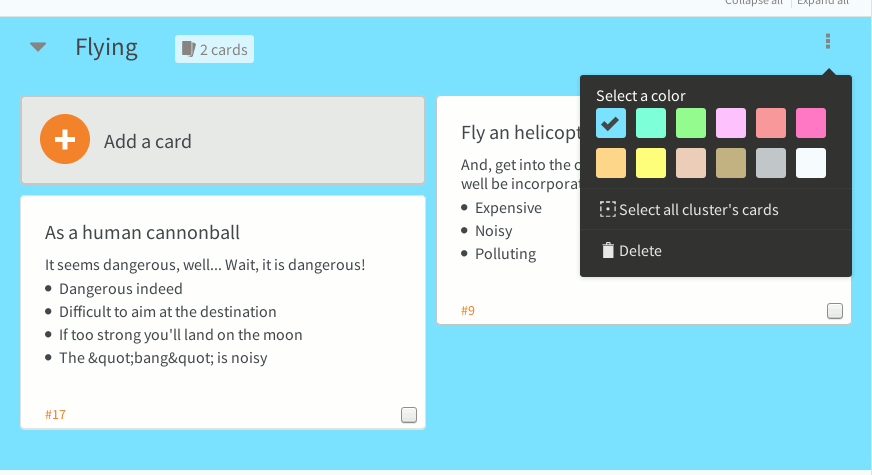 Here is an example on a History of the Future, with a green background for the key levers and a red one for the obstacles.
Here is an example on a History of the Future, with a green background for the key levers and a red one for the obstacles.
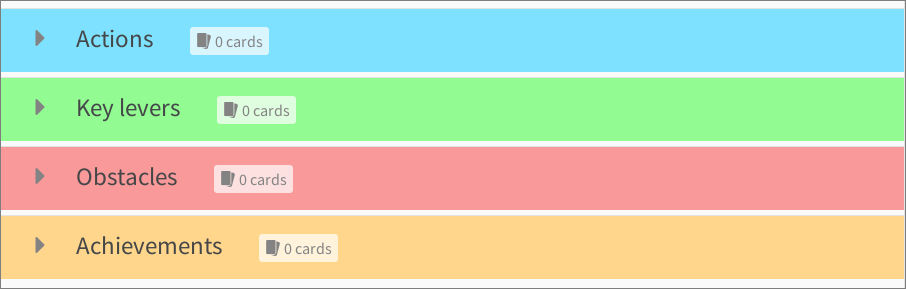 Each colors can bring meaning to your workshop, you can set the same color for several clusters that must be filled at the same moment.
Each colors can bring meaning to your workshop, you can set the same color for several clusters that must be filled at the same moment.
You can add illustrations to make groups look even better. Here is another example for a swot workshop with 4 different clusters illustrated with transparent icons.
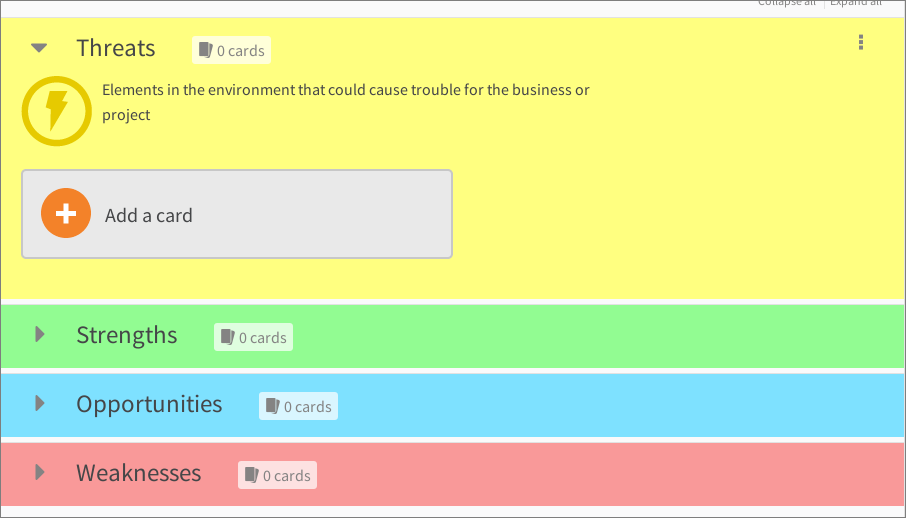 You can also change the color of a cluster during a workshop, according to a vote or an oral decision.
You can also change the color of a cluster during a workshop, according to a vote or an oral decision.
To learn more, read our help page about cluster's colors.
