During a brainstorming, the goal of the group discussion is to produce ideas often to solve important problems, develop new products, or come up with creative solution so it is crucial to make sure all the ideas are recorded. Who should capture these ideas? How, using what tool? Different setups are possible, each with its own advantages and disadvantages. Let’s discover what setup is the best for your brainstorming!
Usual pitfalls
When holding a brainstorming session it is very tempting to directly start mentioning all the ideas coming to your minds. If you didn’t previously decide who was going to capture the ideas and how, you may have a great discussion all together, but you may notice at the end that…
- You feel like you wasted time and energy to keep every idea mentioned in memory
- You feel like the final selection of ideas aren’t as strong as they felt during the session
- You forgot about ideas that might have been great for the final selection
So we let’s say it one more time: you need to take note of each idea mentioned during the brainstorming! These pitfalls can be easily avoided if you plan and decide who will capture ideas and with what tool. And we are here to guide your choice!
Use Stormz to capture your ideas!
Stormz is an easy-to-use facilitation platform for productive ideation sessions: onboard participants in 30 seconds, nobody is left behind, everybody is enjoying the ride!
Preparation questions to ask yourself
There is no rule cast in stone – the best setup (who takes notes and how) depends on your group so try to think in practical terms and consider these factors:
- What is the size of the group? If it is a big group, avoid having a single note-taker and make sure several people oversee it.
- How much time do you have for this session? Avoid round-robin brainstorming and having a single note-taker if you have a tight schedule.
- How sensitive is the topic discussed? If it is a controversial topic, it is better if each participant writes their own idea to avoid tension around reformulation or oversights.
- What is your budget and available material? What resources do you have available? Can you provide enough material if several people need to take notes?
- How experienced are you with facilitation? If this is quite new to you, you may not want to multitask too much
Who should capture ideas during my brainstorming?
According to your answers to the questions above, you may an idea of who is better suited to capture ideas during your brainstorming. Here are some indications to help you further:
Participants
It is often advised that each participant writes their own ideas or that one participant per sub-group does it, especially if…
- The topic is sensitive: to avoid tensions around reformulation or oversights
- You are on a tight schedule: it saves time if the task is shared
- You are new to facilitation and want to focus on other aspects (dynamic, quality of ideas, timing etc.)
- And whatever the size of group

Example of method - Traditional brainstorming:
This is the most common method of brainstorming. In traditional brainstorming, the group of participants verbally share their ideas as they come, while writing them on post-its. This method is simple and easy to organize even if it can be hard for some people to speak up in a group setting.
👉 Each participant writes their ideas, often on post-its
The facilitator (or a co-facilitator)
It is not often advised for the facilitator to be the sole person capturing all the ideas because it is only convenient with small groups. But you may want to be the single note-taker if…
- You have a small or very small group
- Participants cannot write or if you want them to really focus on the discussion
- If you only have limited resources, like one paperboard
- You want to have a single list of ideas as reference
- You want to organize/present the notes in a specific way
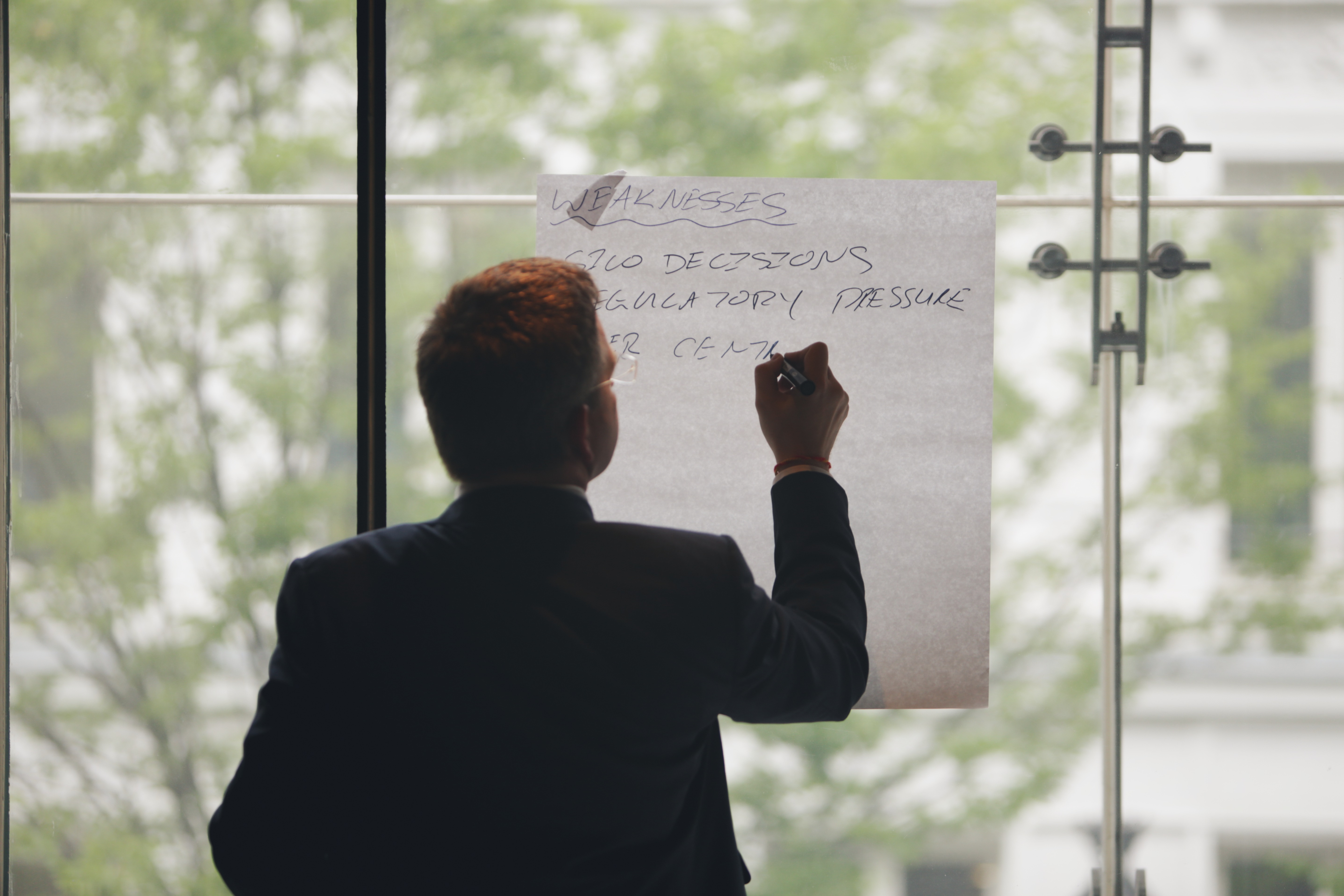
Example of method - Round-robin brainstorming
In this method, each person in the group takes turns sharing an idea out loud. This can help ensure that everyone has a chance to share their thoughts, but it can also be slow and may not allow for as much spontaneity as traditional brainstorming.
👉 The facilitator captures ideas on support seen by all (e.g whiteboard, big screen etc)
👉 Alternatively, you can ask a co-facilitator to help you
Group animators
You may want to ask a person to join the session to capture ideas if…
- It is a medium to large group
- Facilitating and taking notes seems too much to handle at the same time
- Notes being taken by the facilitator is deemed too sensitive (e.g the facilitator is a manager)
- You fear that participants may get carried away and forget to write their ideas
Example of method - Brainstorming in sub-groups
It is a technique where the group is divided into smaller, more focused groups to generate ideas. This allows for more efficient and productive idea generation as group members can build on each other’s ideas in a more focused and organized manner.
👉 One group animator or co-facilitator captures ideas in each sub-group
Convenient tools to capture ideas during a brainstorming
As facilitators, we usually say to your clients that the tool is among the last elements to pick. At least, remember that you should pick your tool according to the methodology you picked, not the other way around!
Yet, picking an appropriate tool is important because you should choose what you think your participants and you will feel comfortable with.
We may simplify and say that for presential brainstorming sessions, digital tools overall have the added value of gathering the whole content in a single digital format whereas low-tech tools bring more focus on the interaction between participants but let’s dig further:
Digital tools
Online facilitation tools
Online facilitation tools such as Stormz, Miro, Mural etc. are designed specifically to be used during brainstorming and collaborative sessions and offer many useful features and services. They allow multiple users to add ideas, prioritize them or even transform them into full projects, and they also provide a centralized location to store and organize ideas.
✅ Pro: Unlimited space, organized exports, features designed for brainstorming
❌ Cons: You need to make sure to have a laptop (or several)

Mind mapping software
Mind mapping softwares like Mindmeister allows users to create visual diagrams of their ideas. It can be used to create diagrams that show the relationships between different ideas, and it can also be used to organize and categorize ideas.
✅ Pro: Unlimited space, visual exports
❌ Cons: Need to have a laptop, requires good command to quickly arrange notes live
Online collaboration tools
Your daily collaboration tools such as Google Docs, Trello, Teams or Slack could be an easy pick. They allow multiple users to edit and add to a document or project in real-time and your participants should know how to use them but they are not meant for brainstorming so you may quickly hit their limits.
✅ Pro: Participants know their use, no need for new licences
❌ Cons: Lack useful features for brainstorming, no structured exports
Get access to exclusive facilitation tips and tricks
Subscribe to our free newsletter for facilitators.
Audio and video recording
Recording the brainstorming session can be useful for capturing ideas that might be missed during the session and can be used to review the session later. Alternatively, you can use a speech-to-text app to have a written version of the discussion, but you will still need to extract the main points from it. Rather a complementary backup than the primary note-technique to rely on?
✅ Pro: You will have everything said, no task to deal with during the brainstorming
❌ Cons: No export directly available at the end of the session, you may need re-watch/hear everything to take notes afterwards – very time consuming.
Low-tech tools
Sticky notes and pens
These are great go-to for capturing many ideas quickly! They can be easily rearranged and grouped to help identify patterns and connections.
✅ Pro: Very affordable, everybody knows how to use them, quite fun
❌ Cons: You need to make sure participants write in a readable manner, if you can be costly if you have many participants, no digital export

Whiteboards and markers
Whiteboards are a simple and effective way to capture ideas during brainstorming. They can be used to write down ideas as they are discussed, draw make and participants can easily add to or modify the ideas that have been written.
✅ Pro: Almost all meeting rooms have one, notes can be seen by everybody
❌ Cons: Limited space, one note-taker and may need re-work, no digital export

Each setup and tools has its own set of advantages and disadvantages, and the best method for capturing ideas during brainstorming will depend on your specific needs and the constraints of the session. The most important is to choose what will work best for the group and for you! And if it didn’t go as smoothly as expected, try another one next time until your find your perfect setup that works best for you.
