As a facilitator, your needs may change from month to month, which is why we give you the flexibility to upgrade, downgrade or cancel your plan at any time to accommodate your changing needs.
Upgrade or downgrade your plan
- Log in to your dashboard
- Open the account menu in the top right corner of your screen.
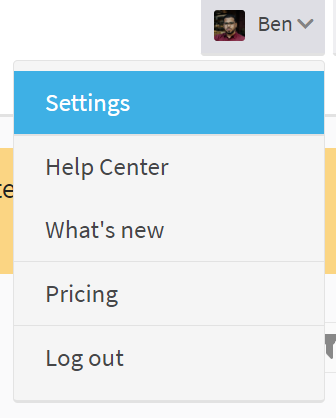
- Select Settings to open your account settings.
- In the left sidebar, choose the Plan section.
- Click on Change Plan.

- Select the desired plan.
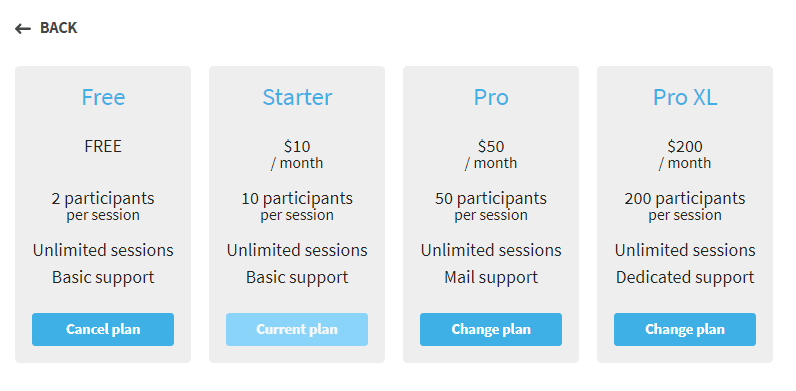
- Confirm your choice.
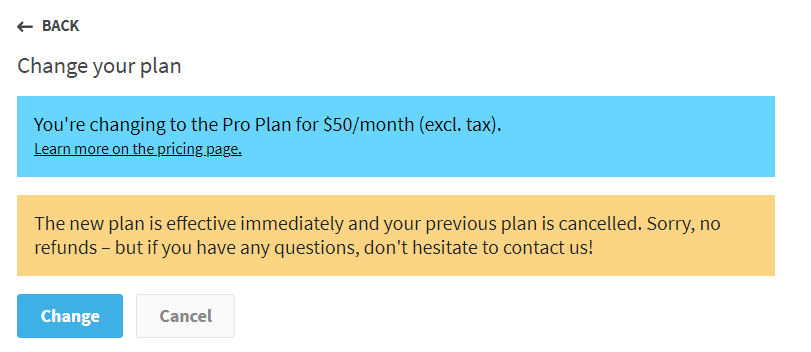
If you haven't already provided your billing information, you'll be prompted to do so.
Important: The new plan will take effect immediately and your previous plan will be cancelled. Sorry, no refunds – but if you have any questions or concerns, don't hesitate to contact us for assistance, we will always be there for you.