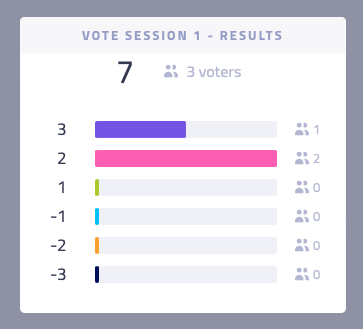Total score
You can view the total number of points that were allocated to a card during a vote session at the bottom of each card.
As a facilitator, you always see the total number of points allocated by all participants.
Participants can also see the total number of points allocated by all participants if the permission to view vote results has been enabled. If this permission has not been enabled, participants will only be able to see the number of points they allocated themselves.
Pro tip 😎: If you have voted on a particular card, the score will be displayed in COLOR. If you have not voted on the card, the score will be displayed in grey.
Detailed results
To view detailed results for a specific card, including the number of participants who voted and how many points they allocated, click on the card. The results will be displayed on the right side of the screen.