There are several ways to access the invitation options from within a workshop.
From the participant sidebar
- Open the participants sidebar,
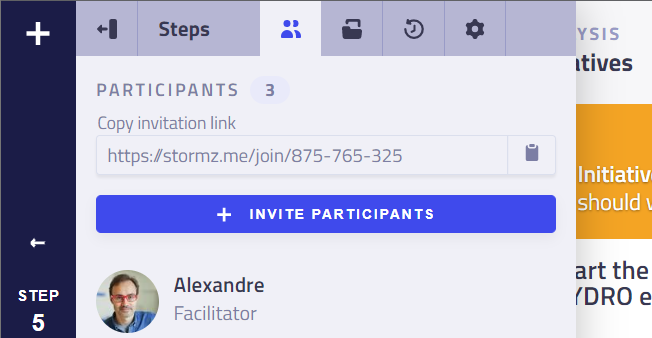
- Click on the link to share it or click on "Invite participants" to see all the options.
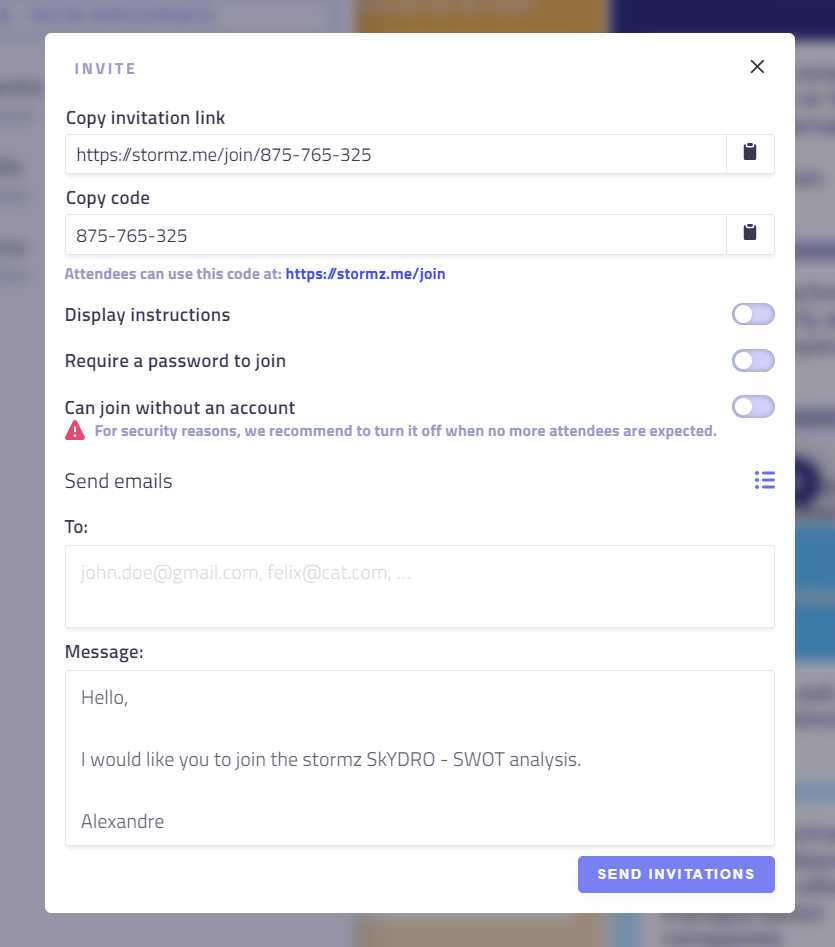
See more about invitations in the dedicated chapter.
From the settings sidebar
- Open the settings sidebar,
- Find the invite section and unfold it.
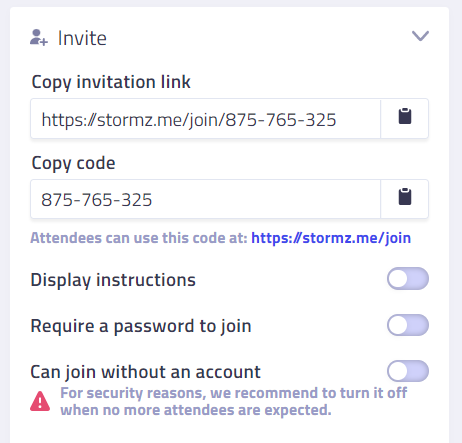
See more about invitations in the dedicated chapter.