If you are new to Stormz, you need to create an account. Don't worry this is straight forward and it takes only a few seconds.
Register with your email
Go to the register page, you can click on "Register" in the top-right corner of our website:
- You are now on the registration page, just write-down your email and your password
- Check the case "I agree to the Terms of service"
- and click on "register".
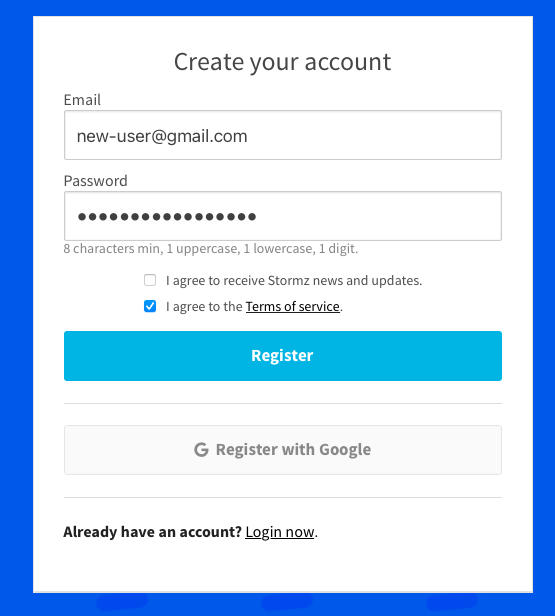
Customise your profile
You now have the opportunity to setup your avatar and change your username:
- Change your username in the field (already filled with your email address)
- Click on "Upload your picture" or "Pick from our avatars" to add an avatar to your profile
- Then click on "Okay, I'm ready"
Don't worry, you can also skip these steps and change that later on if you don't want to do it now!
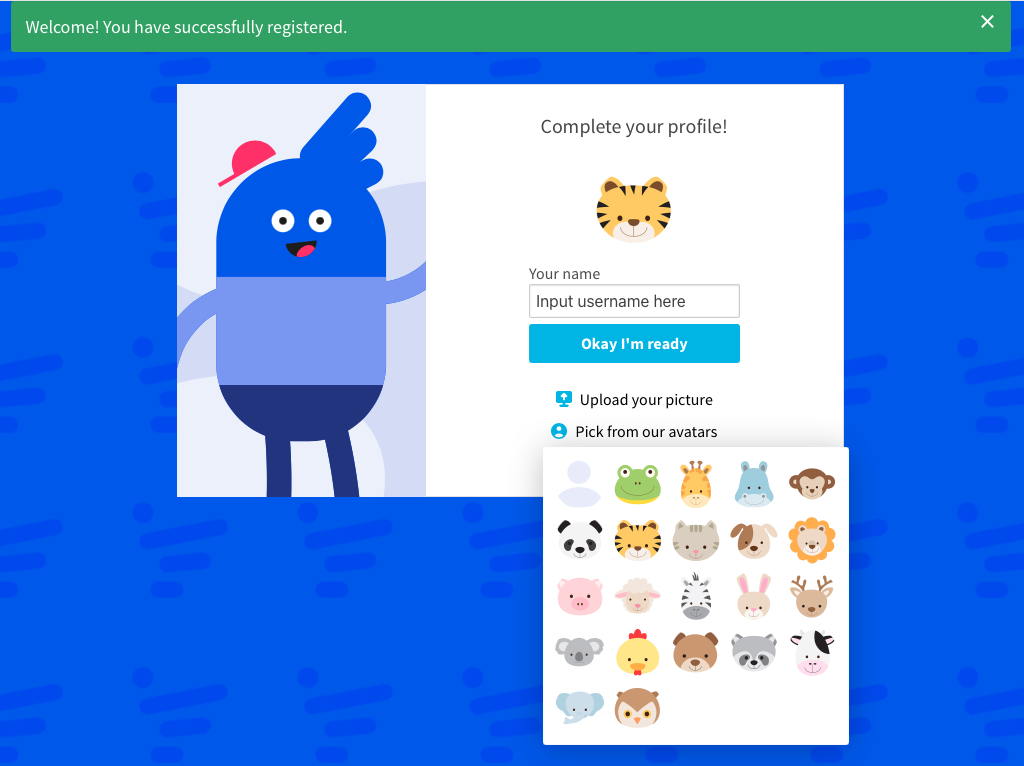
Et voilà! Your are redirected to the dashboard page.
Validate your email
Before going further, check your email inbox and click on the link provided to validate your email.