To sort the cards by score, follow these steps:
- In the facilitator bar, open the Display menu and select score as the sorting criteria.
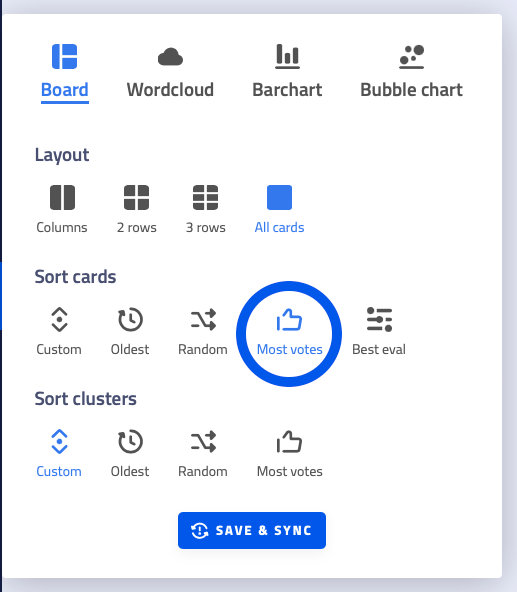
- The view will be updated, and the cards will be ordered by their voting score, from most voted to least voted.
- To reverse the order, click on the same button again. The cards will now be sorted from least voted to most voted.
⚠️ Notes:
- Changes made in the display menu will only be applied to participants' screens once you click on "Save & sync". Be sure to remember to click this button to apply the changes.
- The score displayed in Stormz is for the current vote session only. It is not possible to display scores from multiple vote sessions at the same time.