You can view a list of all the participants in your workshop by opening the participant sidebar. To do this:
- Click on the participant icon in the facilitator sidebar. If your screen is too small, the icon may be hidden in the menu at the bottom of the sidebar.
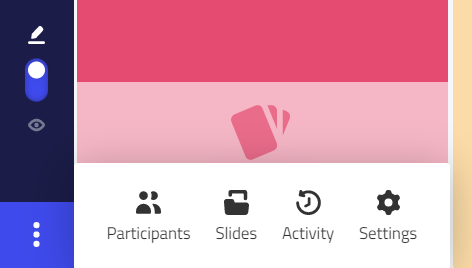
- The participant sidebar will open, displaying an invitation section with a quick join link and access to invitation options, as well as a list of all the participants in the workshop.
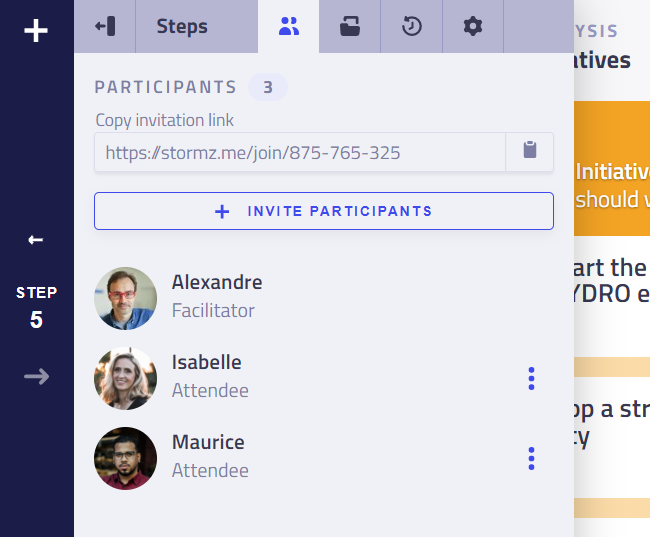
Next to each participant, there is a menu that allows you to change their role and access to the workshop.