If you reach the maximum number of participants allowed by your subscription during a workshop, don't panic! Additional attendees will be temporarily placed in a waiting room, and you can easily upgrade your plan directly from within the workshop.
Monitor the number of participants
You can monitor the number of participants in your workshop at any time by opening the participants sidebar.
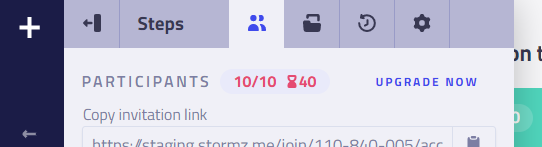
You'll be able to see the total number of participants, the limit set by your current subscription, and if applicable, the number of participants in the waiting room.
The waiting room
When the number of participants in your workshop exceeds the limit set by your current subscription, additional attendees will be directed to the waiting room and will see a screen like the one shown below:
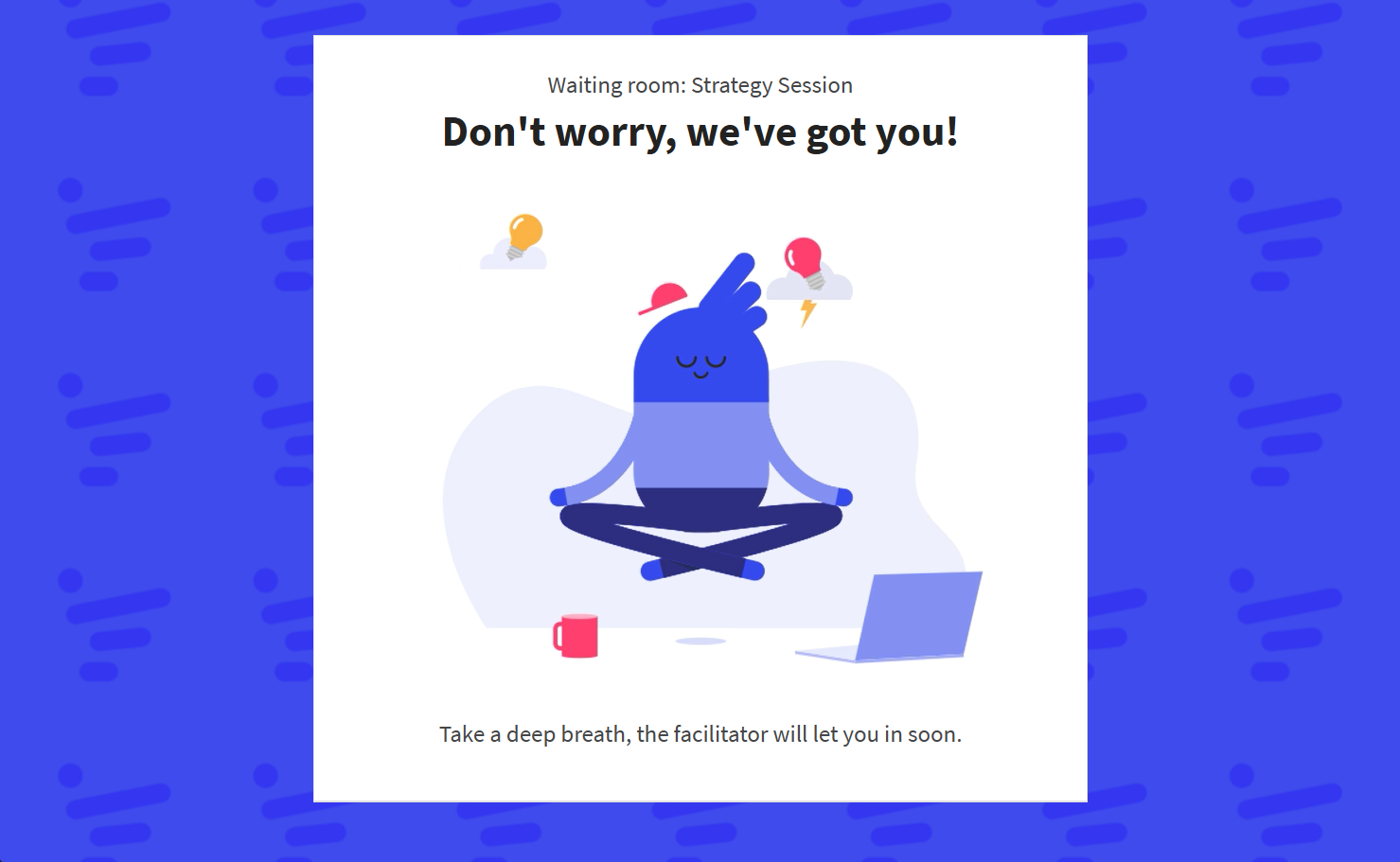
These attendees do not need to take any action; as soon as you upgrade your plan, they will automatically be redirected back to the workshop.
Upgrade Your Plan During a Workshop
Using the Notification Window
If the number of participants in your workshop exceeds the limit set by your current subscription, you'll receive a notification like the one shown below:
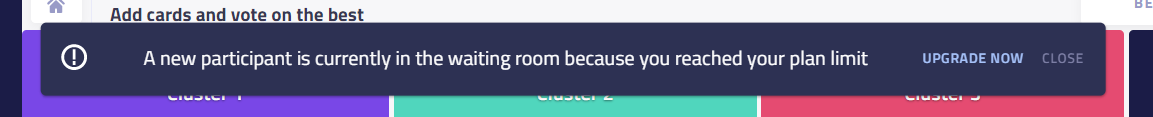
- Click on Upgrade Now in the notification window,
- Confirm your choice to accept the upgrade,
- Consider selecting a larger plan if it meets your needs.
Please note that if you are on the free plan, you will be redirected to your account page, where you'll need to provide your credit card details.
Using the participant sidebar
Even if you dismiss the notification, you can still upgrade your plan from within the workshop using the participants sidebar:
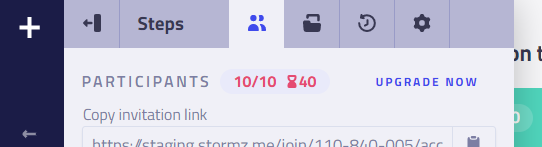
- Open the participants sidebar,
- Click on Upgrade Now,
- Confirm your choice to accept the upgrade,
- Consider selecting a larger plan if it meets your needs.
Please note that if you are on the free plan, you will be redirected to your account page, where you'll need to provide your credit card details.
Upgrading Your Plan from within a quiz or an event
Please note that it is not possible to upgrade your plan while in a quiz or event. To update your plan, you'll need to go to your account page.