Move participants to a rating step
- Make sure that you have added a rating step,
- If necessary, move participants to that step.
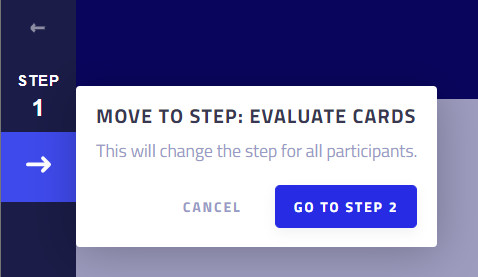
Rate cards
- Click on a card to open it.
- Rate the card with each criterion by moving the slider(s) from left to right.
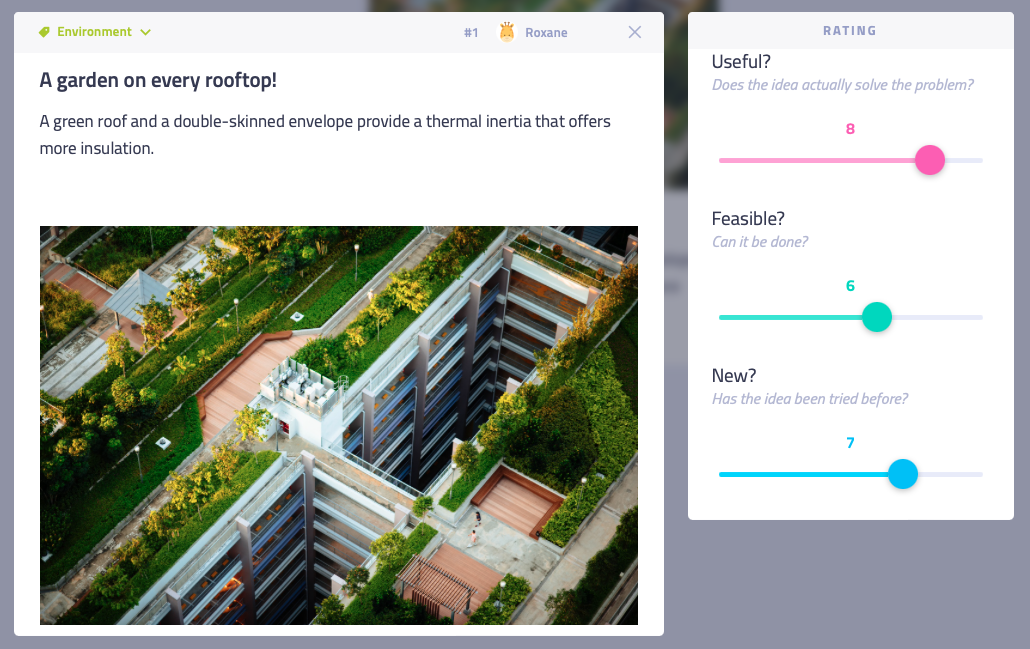
Your rating is automatically saved. To modify your rating, simply move the slider again. To cancel your rating, move the slider to the far left until it displays "-".