A voting session needs to be assigned to a step and will be active only when you move participants to that step.
- Open the step sidebar
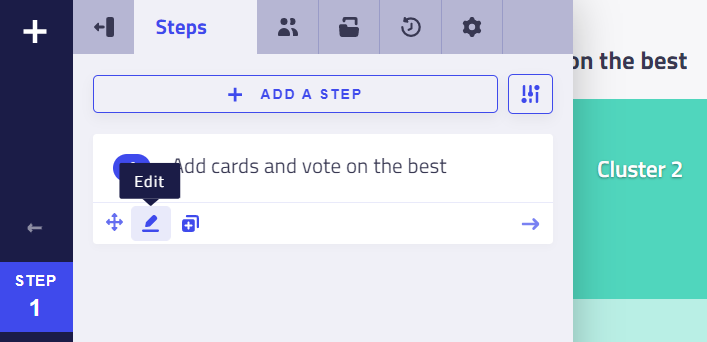
- Edit the step that will be assigned the vote session
- Scroll down to the vote settings section
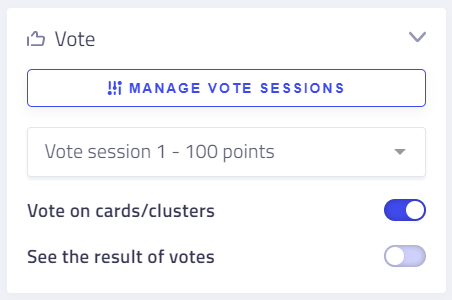
- Select the vote session from the dropdown menu
- Check/allow the permissions depending on what you want the participants to do:
- Vote on cards/clusters: give the participants the permission to vote on cards or clusters
- See the results of votes: give the participants the ability to see the results of the selected voting session
- Do not forget to Save your changes!