Another way to protect your session is by requiring a password to join. This provides an extra layer of security, especially useful against bots and unwanted participants.
When inviting with the link, the password is attached at the end of the link, so participants only have to click on the link to join.
When using the code to invite, you will need to provide both the code and the password to your participants. They will have to enter both in order to access your session.
Facilitator – How to set a password
On an event or a quiz:
- Enter the event or the quiz
- Open the settings of the activity by clicking on the wheel towards the top-right corner of the screen
- Click on the Invite attendees menu to expand it
- Click on the Require a password toggle
- Enter and confirm the password you want to use
In an event, the setting is then applied to all its activities, since all activities share the same link.
On a workshop:
- Open the participants sidebar,
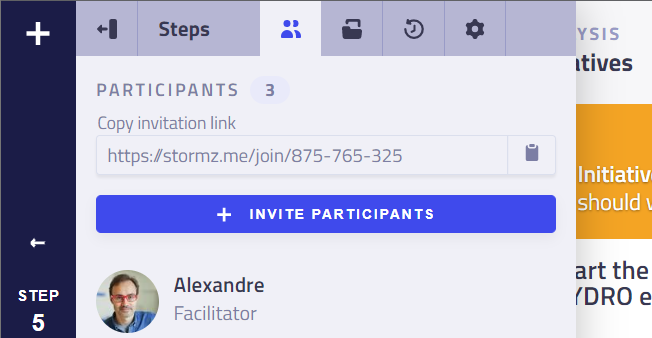
- Click on "Invite participants" to see all the options.
- Click on the Require a password to join toggle
- Enter and confirm the password you want to use
Attendees – How to join with a password?
When joining with a code, the password will be asked for after entering the code.
When joining with a link, the password will not be asked as it is embedded in the link.