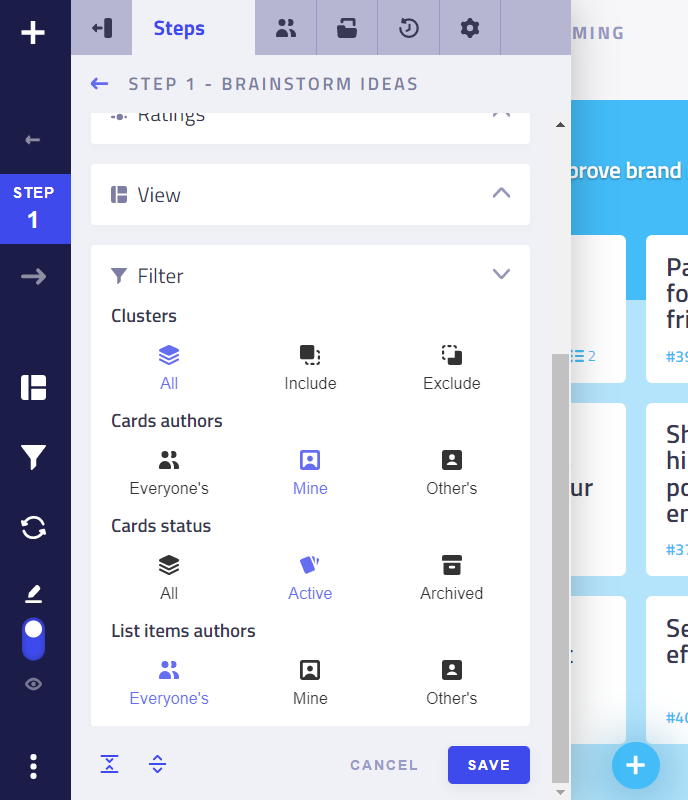You can filter the list items that participants can see during the workshop
- Mine: Only list items they created themselves,
- Everyone's: All list items,
- Other's: Only list items created by others.
You may want to set to only Mine for example if participants are working in groups (with one device per group) and then switch to "everyone" for the debrief.
Filter list items during the workshop
- Open the Filter menu in the facilitator bar.
- In the "List items authors" section, click on "Everyone's", "Mine", or "Other's".
- Don't forget to save by clicking on "Save & sync".
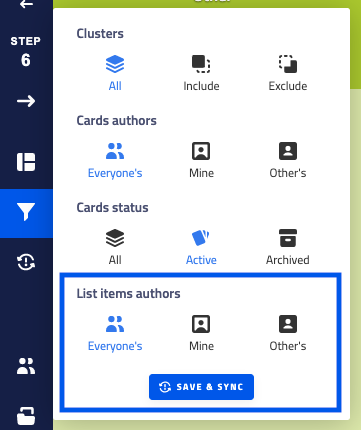
Setup list filters while editing a step
While preparing the workshop, you can set the filters when creating the steps.