Set the color upon creation of the cluster
Upon its creation, each clusters is set to a random color from our preset of 8 colors, you can leave it as it is, change for another preset colour or even set a custom colour from our RGB color picker 🌈!
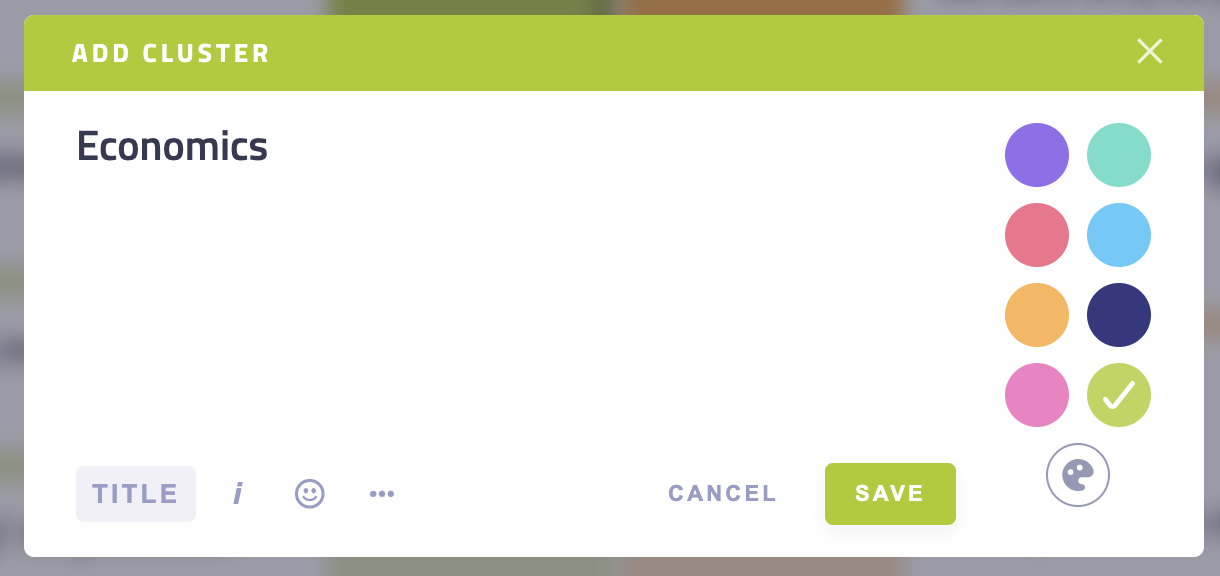
Change the color
- Click on the menu icon on the right side of a cluster
- Choose a color from our preset or click on the palette icon to set a custom color
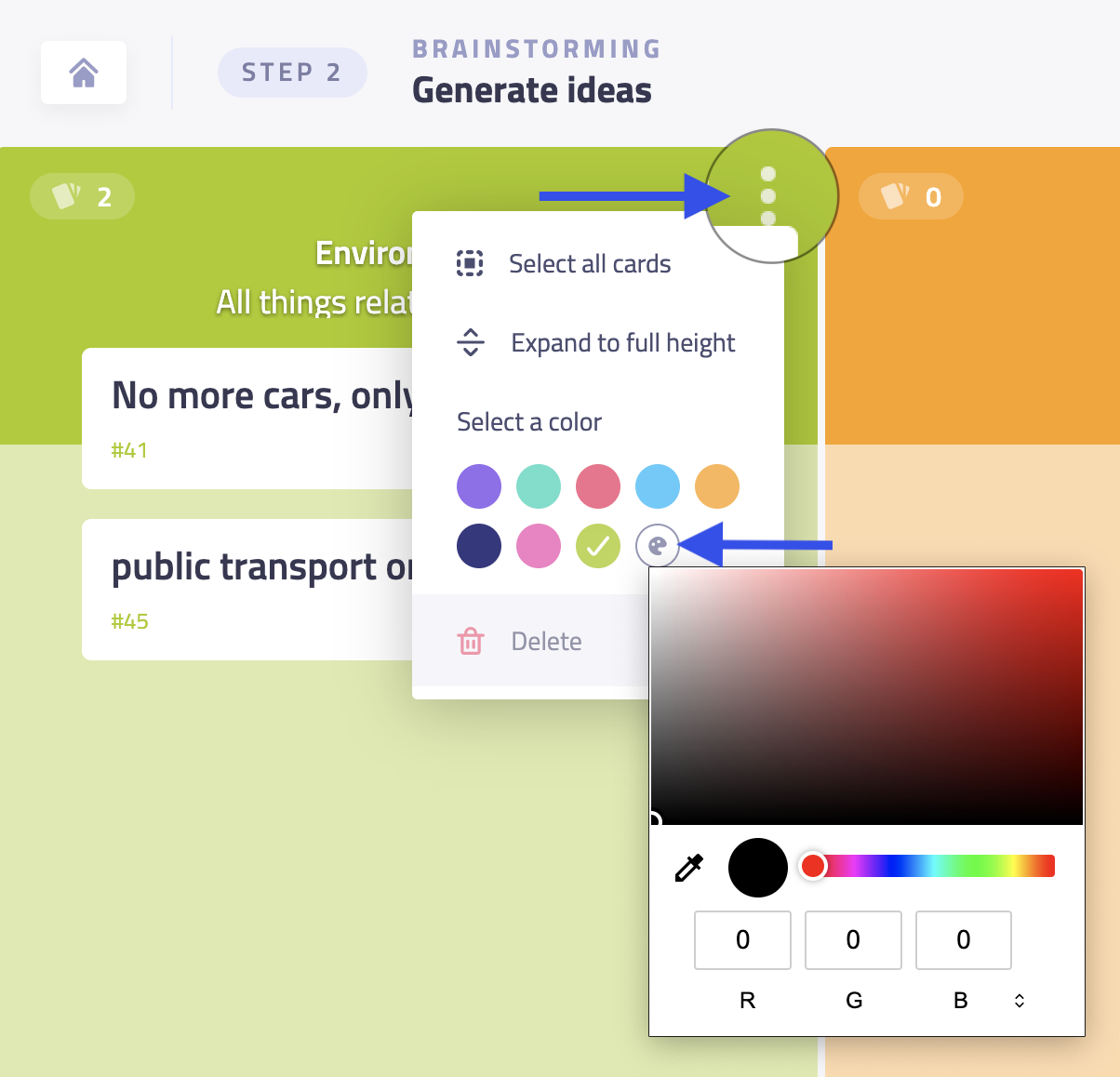
Troubleshooting
Participants cannot change the color of a cluster!
Ensure that the permission Edit cards and clusters is set to All or Only their own. See the step permissions ...