You can filter the clusters to display only the one(s) you need.
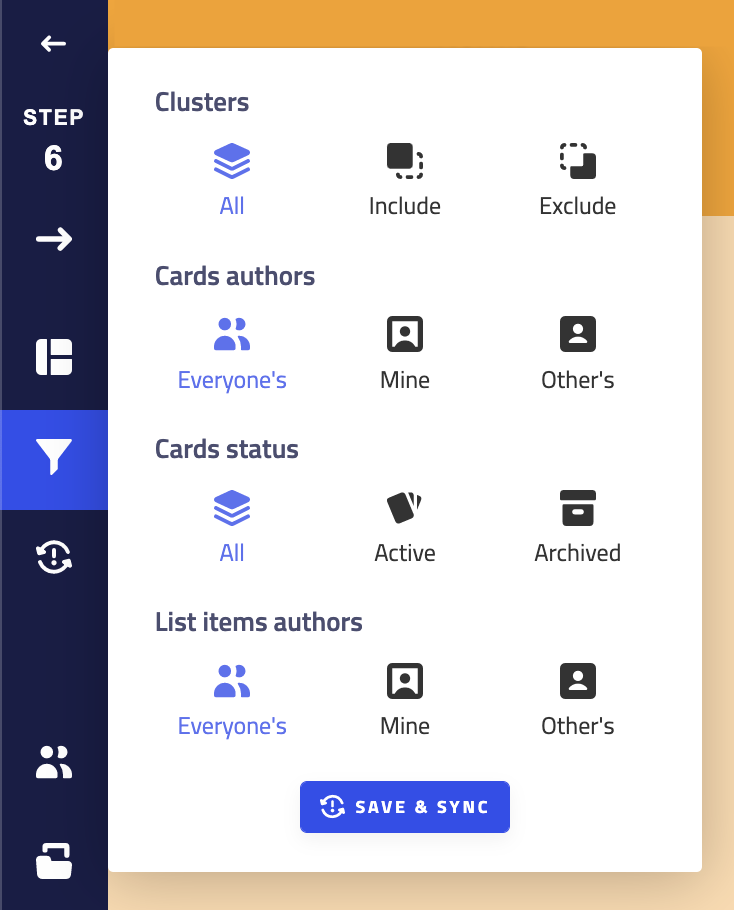
You can filter which clusters to display:
- All: Show all clusters (and their content) in your workshop
- Include: Show one or more clusters (and their content) that you select manually
- Exclude: Show all clusters (and their content) except those you select manually
Pro tip 😎: When to chose "include" or "exclude"? When you filter with "Include", your selection will stay the same even if clusters are being created so if you know that you will need to create some clusters live when participants are adding card and you do not want these new clusters to be displayed yet, pick that option. On the contrary, you may want to pick "Exclude" if you allowed your participants to create clusters and you want to be sure these new clusters will be displayed while keeping a certain selection of cluster out of the display (for example clusters used later in the workshop).