Add a step
You can add as many steps as you need in a Stormz workshop.
- Open the step sidebar
- Click on the Add a step button
- Choose the most relevant predefined step
- If you want, you can customize the instructions, permissions and view settings
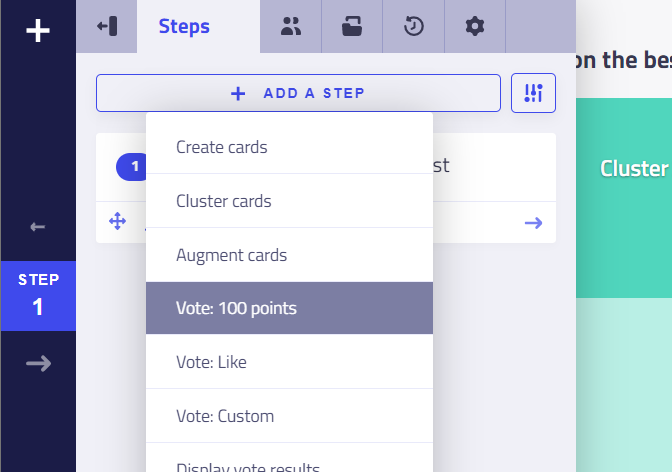
Predefined steps
To help you prepare your workshop faster you will find a lot of predefined steps:
- Create cards: to generate ideas
- Cluster cards: to regroup ideas into clusters
- Augment cards: to refine ideas using the lists
- Vote: 100 points, Like, Custom: to vote on ideas using either the 100 points method or a simple like system or a custom voting dynamic
- Display vote results: to display the results of the latest voting session in a bar chart
- Evaluate cards: to rate options along multiple criteria (you will need to setup the criteria)
- Display evaluation results: to display the results of an evaluation in a bubble chart
- Display the insight cloud: to show the content of all the cards as an insight cloud.
- Custom: a basic step with no permission checked
A bit lost among all this options available? Just pick what seems the most relevant to your needs because you can still customize the instructions, permissions and view settings to your own needs.
See how to edit a step.