There are different ways to create a workshop.
When you are on your Dashboard or inside an event, click on "Create a Stormz"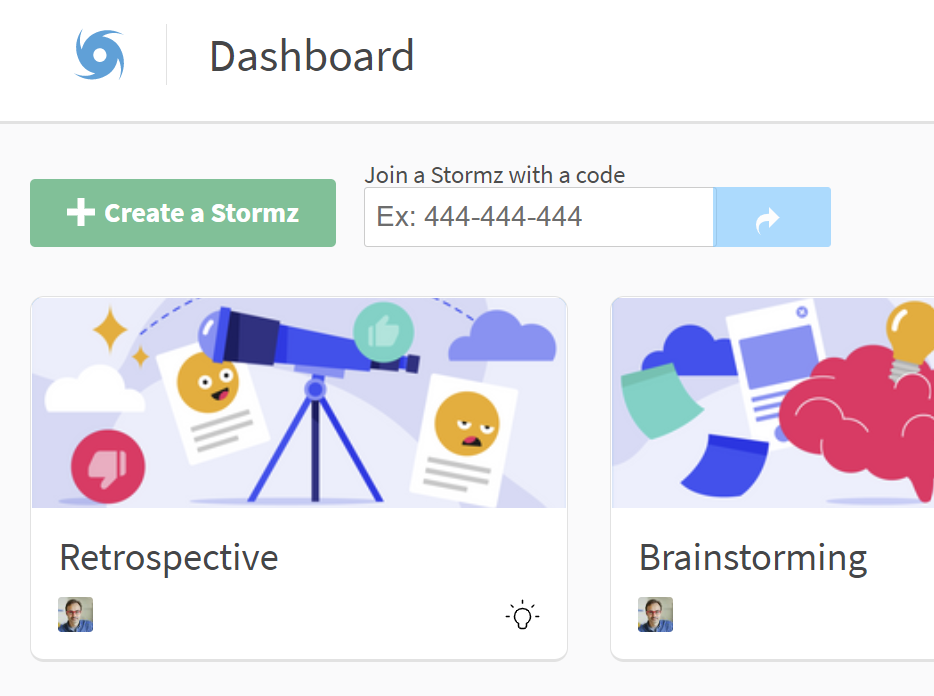
You can create a workshop:
- A. starting from scratch: click on "Create a workshop"
- C. using a template from our library: click on one of the suggested template or click on "Browse from our library of template"
- D. from a .stormz file you already have on your laptop: click on "Import a custom template".
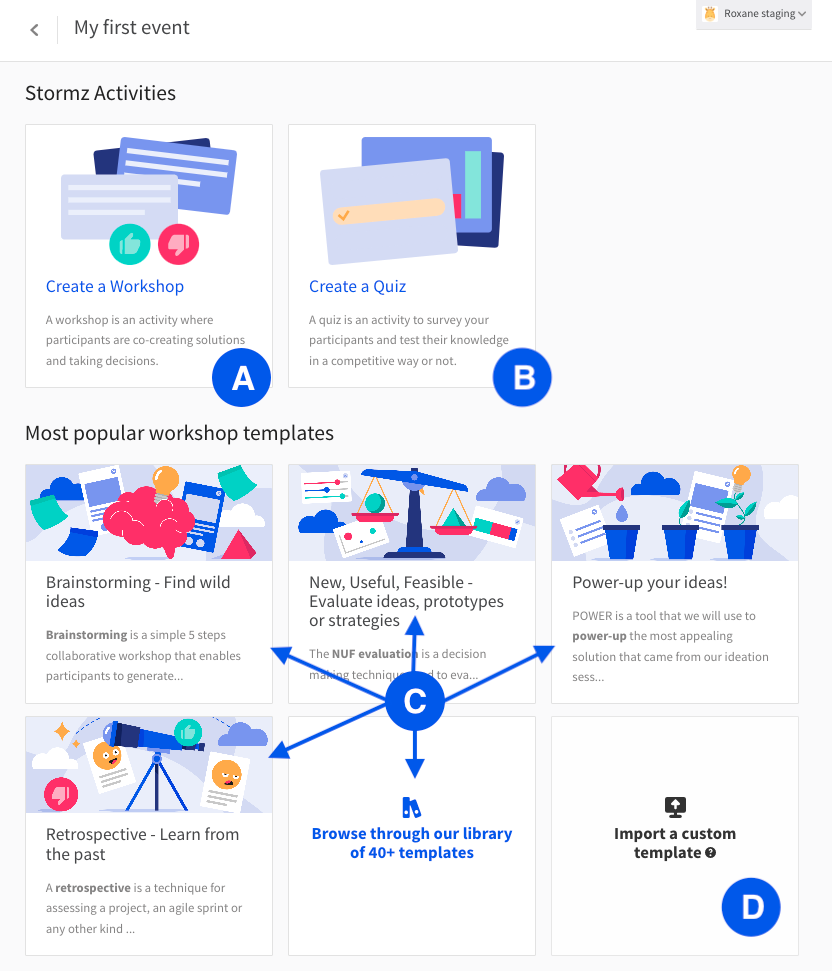
👉 For your first workshop, it is easier to start from a template so choose a template like "Power-up your ideas" or "Brainstorming - Find wild ideas" listed on the page (C.), give it a name and click on Create the workshop. You will be automatically redirected in your workshop.
You have created your first workshop!