To add a card, click on the + button of the relevant cluster.
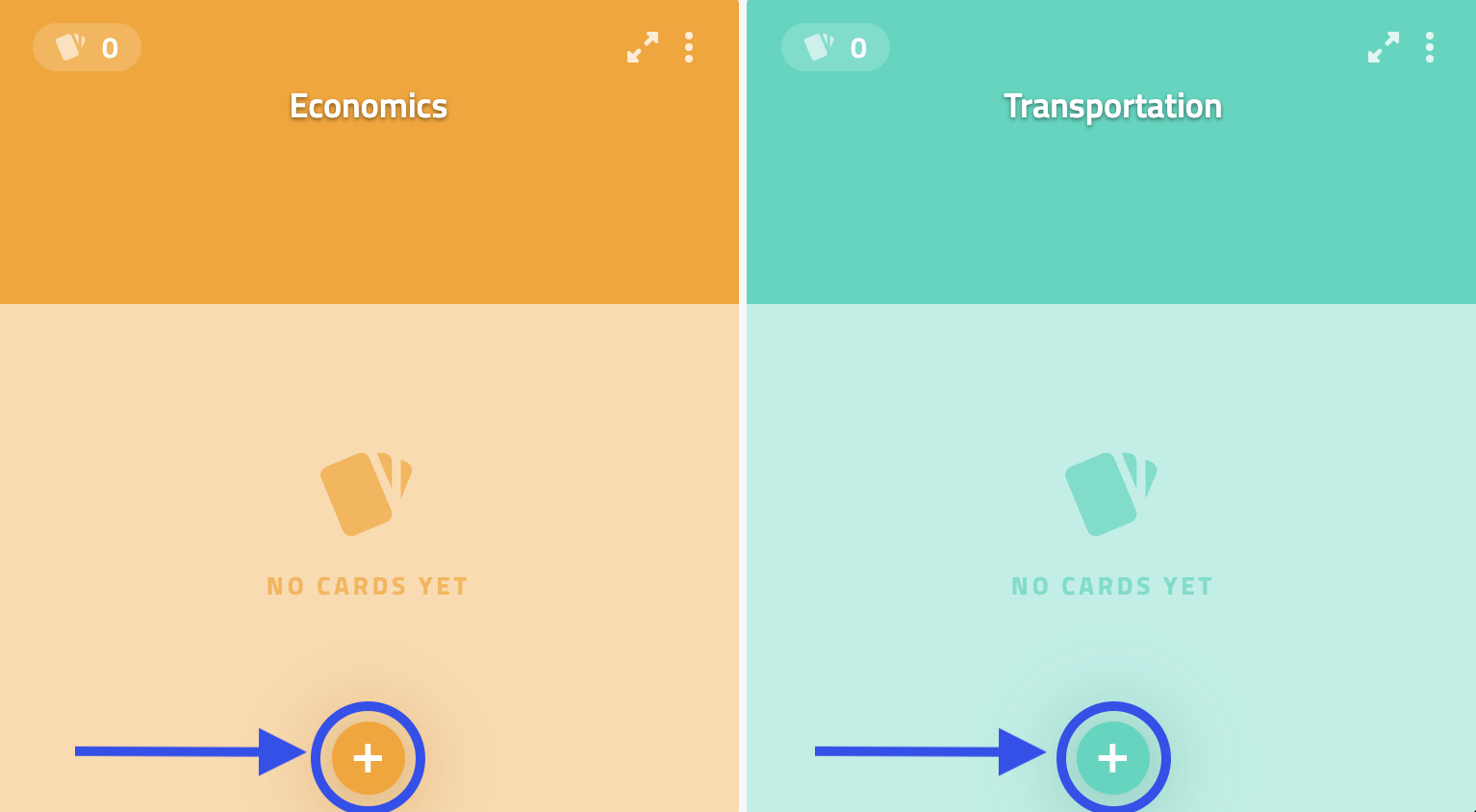
A form will appear.
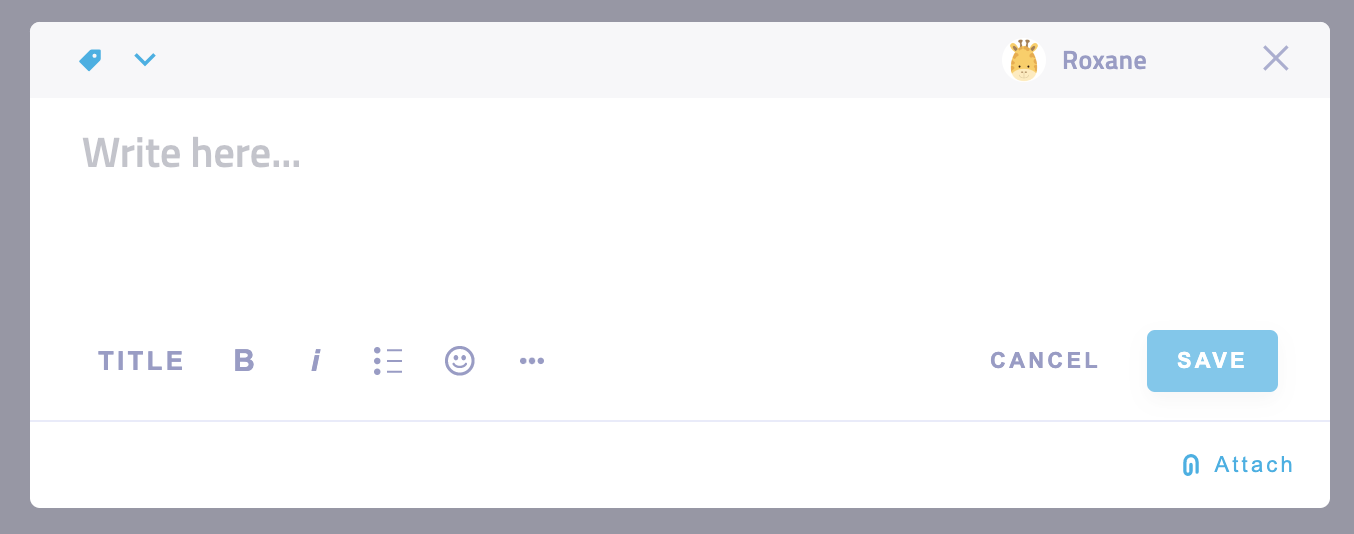
Write-down your contribution and click on the button Save to create the card. If you do not press Save, your card will not be created - even if you typed some words or added a file.
The first paragraph will be the title. If you press Enter for a line break, the rest of your text will be formatted as the description.
If you have a facilitator role you can also add cards by clicking on the + button at the top of the facilitation bar and then "add a card".
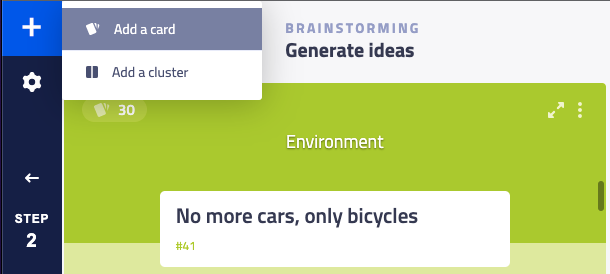
Troubleshooting
Participants cannot add card!
Ensure that the permission Add card is checked. See the step's permissions.