Stormz word cloud fetches the words written in the cards of a workshop to display a word cloud.

Show and setup the word cloud
Click on the Display menu on the facilitator bar and then click on WordCloud to display it.
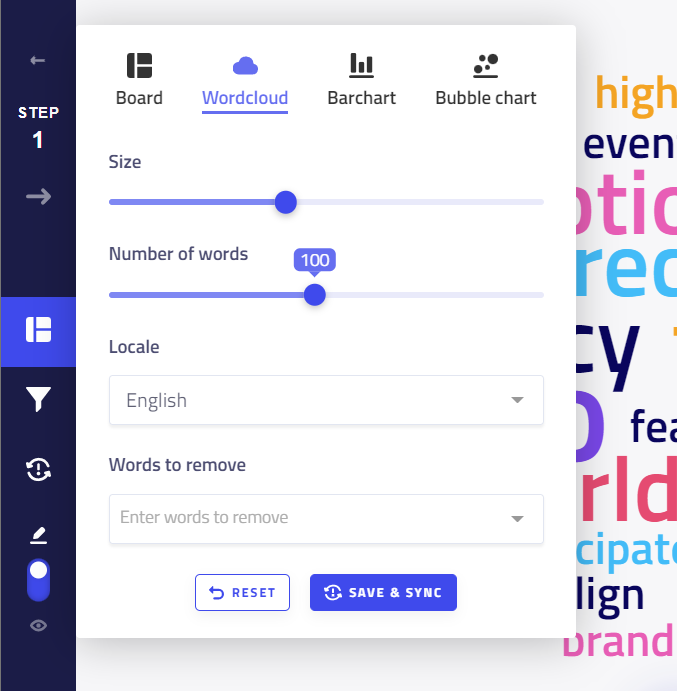
Options
Once your wordcloud has been generated, some options are available:
- Size: You can increase/decrease the size of words
- Number of words: by default, it shows the 100 most mentionned words but you can adjust to show more/less words
- Locale: you can switch between French and English - it is important for the stemming to works correctly
- Words to remove: some repeated words may not be useful for the debrief so you can hide them
⚠️ Important: Once your view and sorting orders have been selected, do not forget to click on "Sav & sync" to apply those to your participants screen!
The effects of stemming
A stemming algorithm will be applied to the content and common words of the language will the removed - you can choose between French and English.
Show cards containing the word
To all display cards that contain a word, click on the word in the word cloud. We'll display the corresponding cards on a sidebar on the right.

Notes
Want to only show cards from a cluster? You can filter with the available options in the filter menu
New cards created while the wordcloud is published will be automatically added.