To add a cluster, click on the button Add a cluster towards the right side of the screen, at the end of list of clusters.
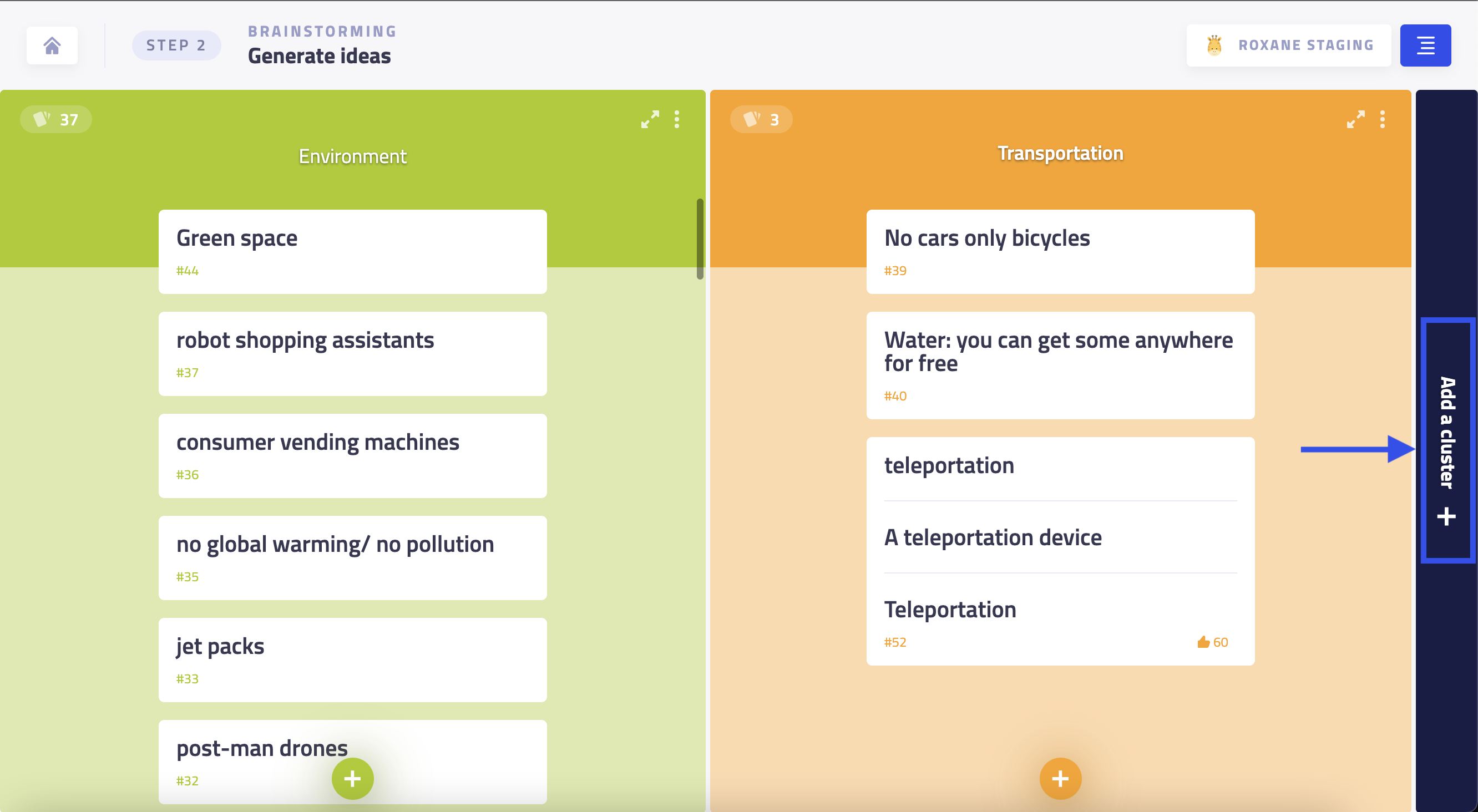
Write-down the title of the cluster, and click on Save.
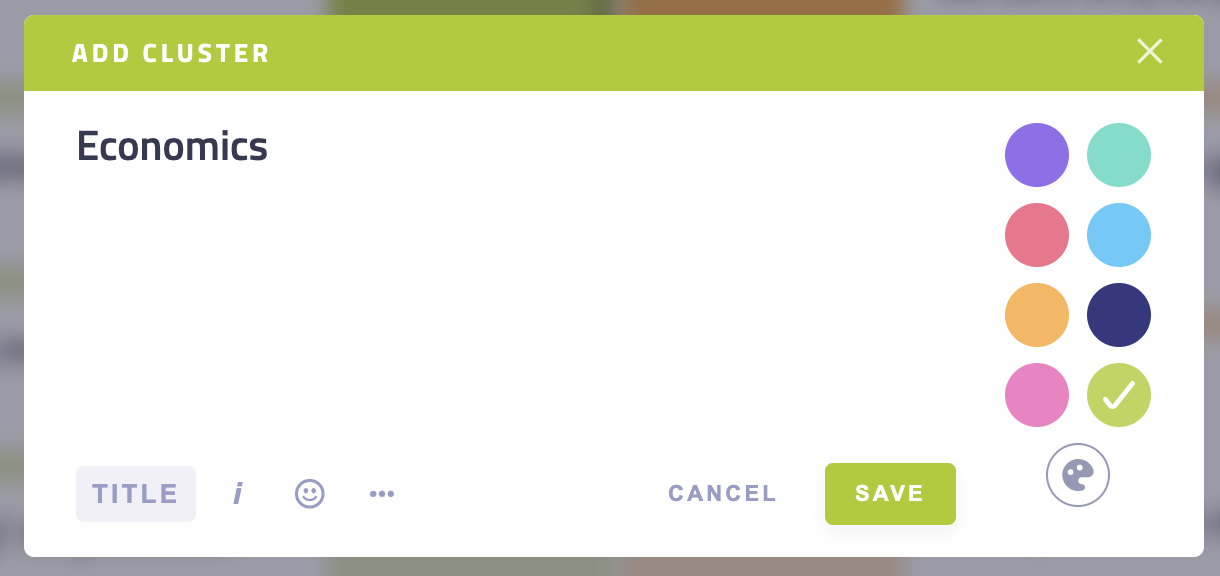
If you have a facilitator role you can also add cluster by clicking on the + button at the top of the facilitation bar and then "add a cluster".
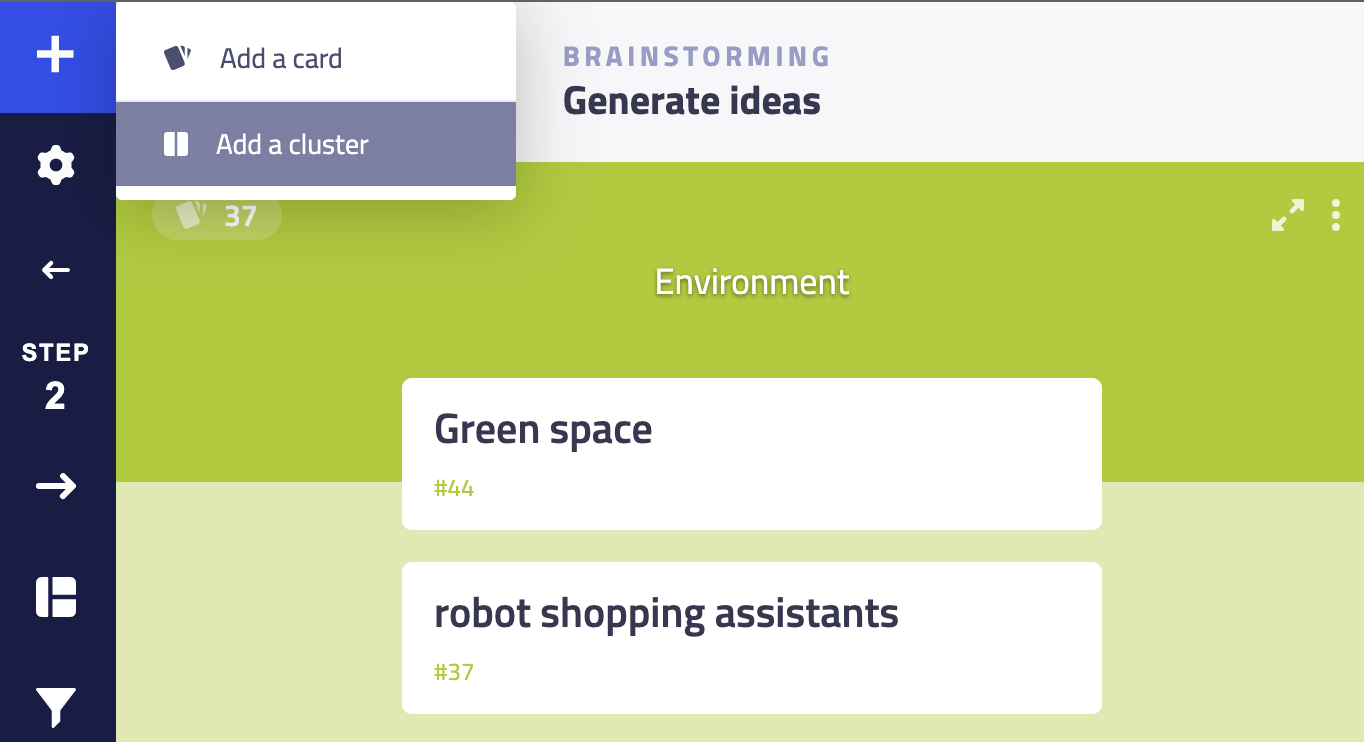
Troubleshooting
Participants cannot add cluster!
Make sure that the permission Allow participants to add clusters is enabled. See the step permissions.