- Log in to your dashboard
- Open the account menu in the top right corner of your screen.
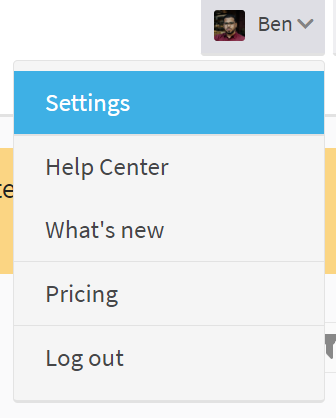
- Select Settings to open your account settings.
- In the left sidebar, choose the Plan section.
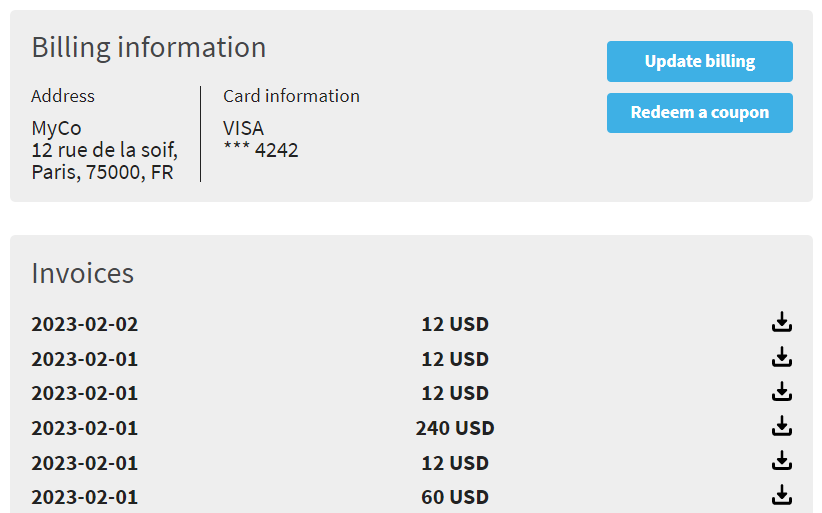
- Under Invoices, find the invoice in the list and click on the download button.