Comments are an incredible way to start a discussion related to a specific card.
Leave a comment
To add a comment, simply click on the card to open it and write down your thoughts in the dedicated field. Then click on the Check icon to save your comment. Please note that comments are not anonymous, which means your avatar and username will be visible to everyone.
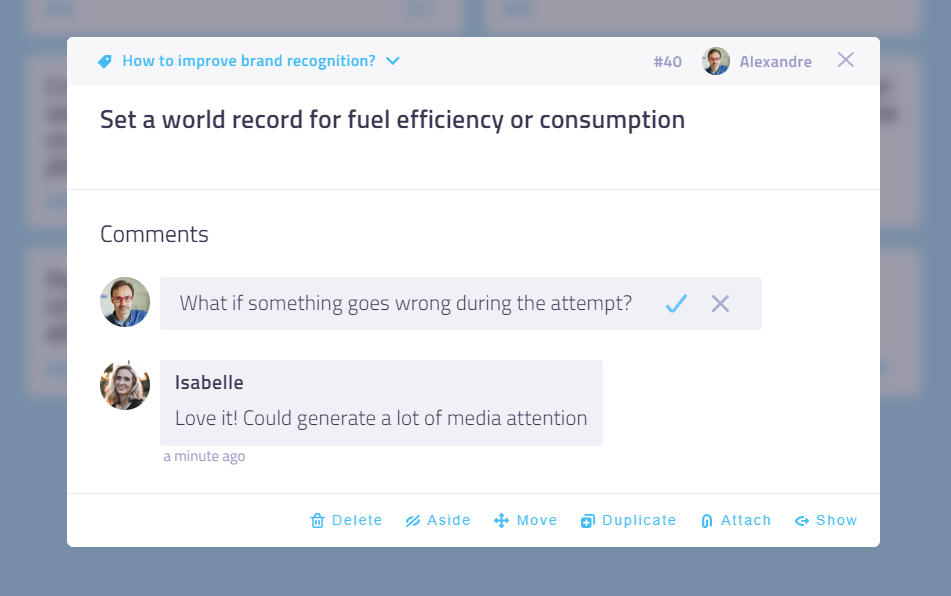
Reply to comments
You can also directly reply to a specific comment to start a conversation about the card's content. To do so, simply hover your mouse over the comment and a Reply arrow will appear on the right. Click on it and write what's on your mind - but don't forget to hit the Check button to save it!
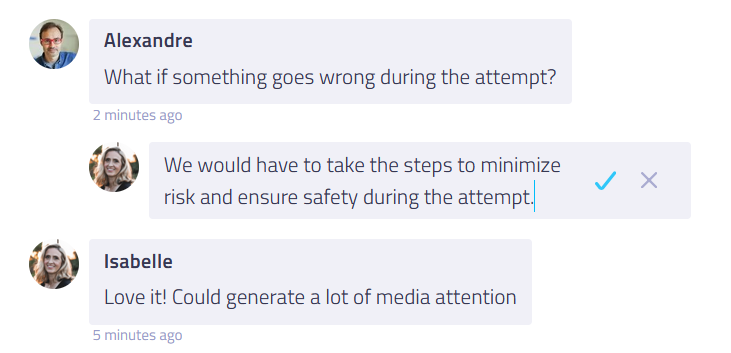
Edit or delete comments
Hover your mouse over one of your comments and a button (three dots) will appear on the right. Click on it to show the options: you can only edit and delete your own comments.
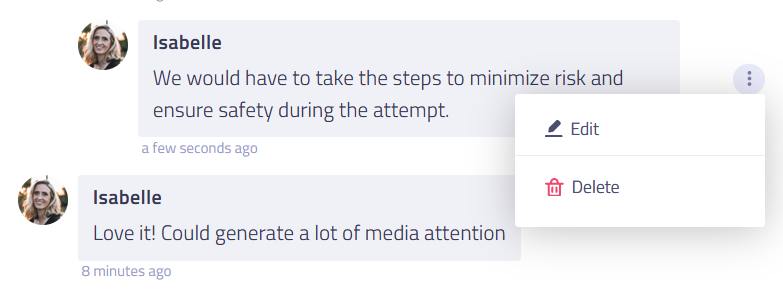
Troubleshooting
Participants cannot create comments
Ensure that the permission Add comment is checked. See the step's permissions.