You can reorder the clusters withing the layout of the board at anytime:
- Open the Display menu from the facilitator bar.
- Ensure that the Board tab is selected.
- Select your desired option to sort clusters.
- Click on Save & sync.
Cluster sorting options
- Custom: Arrange clusters in the exact order you specify by dragging and dropping them (see below).
- Oldest / newest: Show clusters in order of creation, from oldest to newest or vice versa.
- Random: The order of cards will be different for each participant.
- Most / least votes: Display clusters in order of votes received, from the highest to the lowest or vice versa.
After selecting your sorting order, remember to click "Save & Sync" to apply these changes to all participants' screens.
Reorder clusters manually
You can reorder clusters in the order of your choice. To do so:
- Open the Display menu, select the Board tab and in sort clusters select custom
- Move your mouse above the cluster title
- A move icon will appear in the middle
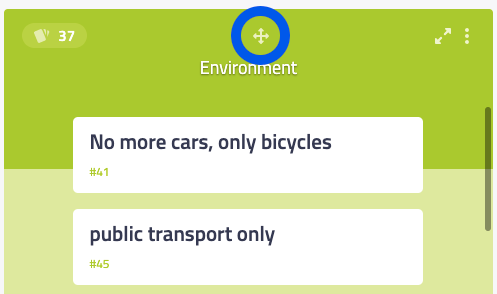
- Drag and drop the cluster to the desired position.