If you want participants to add items in one or several lists, you need to enable the permissions in the relevant step:
- Open the step sidebar,
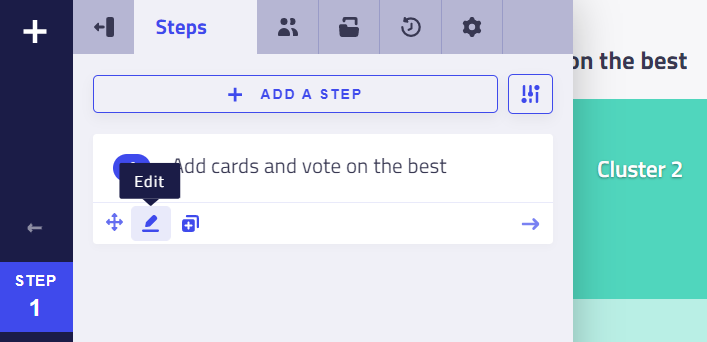
- Edit the step in which the lists will be used,
- Scroll down to the list section
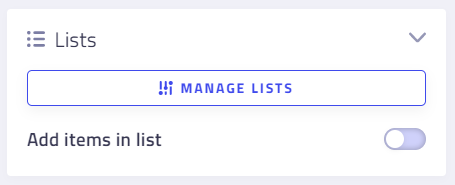
- Check/allow the permission Add items in list
- Select the lists you’d like to make available - if there are none, click on manage lists to create lists
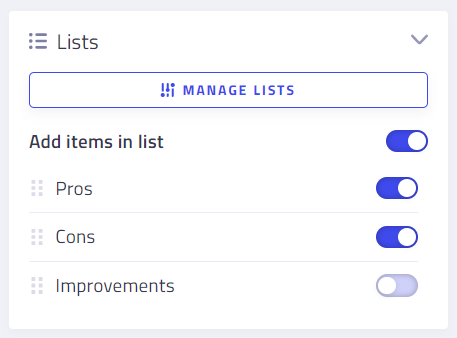
- Do not forget to Save your changes!