If you want participants to rate cards or see the result of a rating session, you need to enable the permissions in the relevant step(s):
- Open the step sidebar
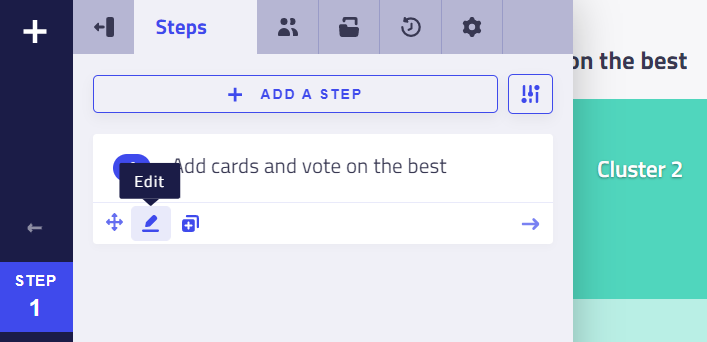
- Edit the step that will be assigned the multicriteria evaluation activity
- Scroll down to the ratings section
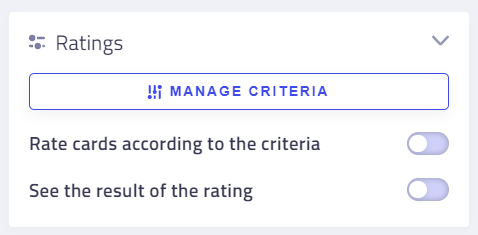
- Check/allow the permissions depending on what you want the participants to do:
- Rate cards: give the participants the permission to rate on cards
- See the results of rating: give the participants the ability to see the results of the multicriteria evaluation
- If you previously created some criteria, select the criteria you’d like to activate - if not add criteria
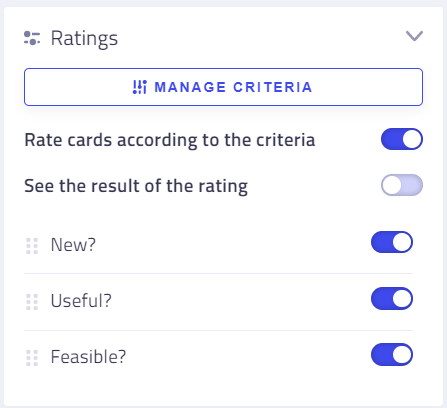
- Do not forget to Save your changes!