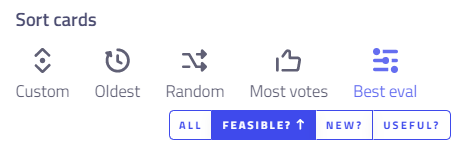You can sort cards according to the results of an multicriteria rating session.
Sort cards by weighted score
To sort the cards by weighted score, follow these steps:
- In the facilitator bar, open the Display menu and select Best eval as the sorting criteria.
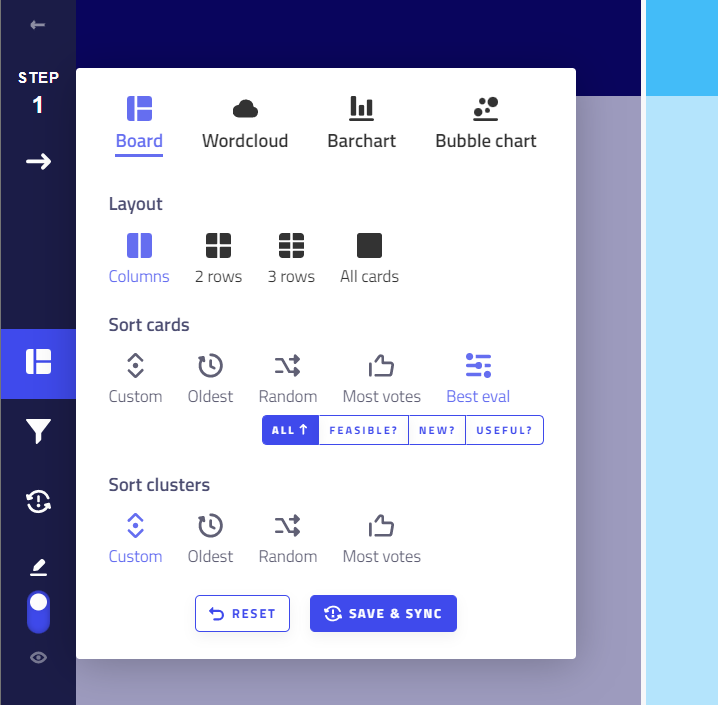
- The view will be updated, and the cards will be ordered by their weighted score, from highest weighted score to the lowest.
- To reverse the order, click on the same button again. The cards will now be sorted from least voted to most voted.
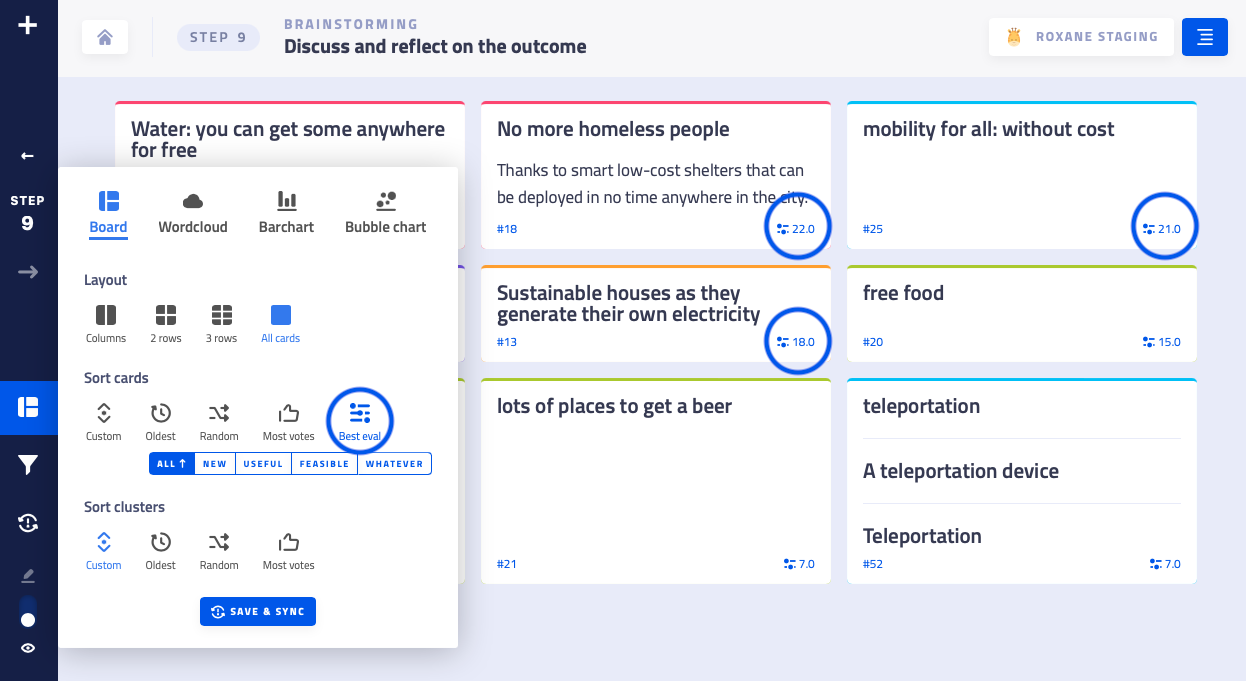
Sort card by the average rating of a specific criterion
- In the facilitator bar, open the Display menu and select Best eval as the sorting criteria.
- Select one of the criteria