Only facilitators and co-facilitators can change the current step of a workshop - observers and participants cannot.
To change the current step and move all participants to their next task:
- In the facilitator bar, click on arrow pointing right
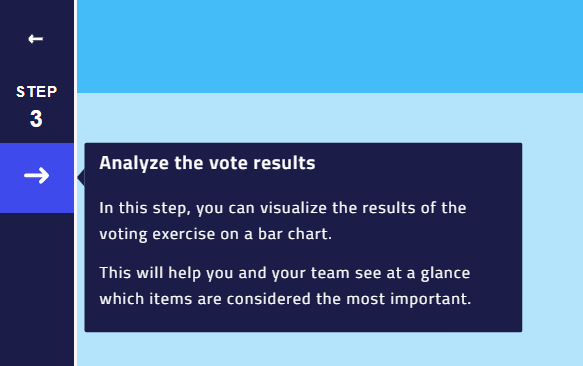
- A confirmation window appears, click on "Go to step X"
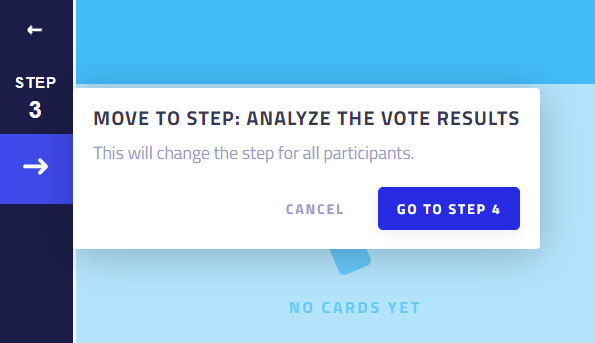
😎 Pro tips:
- Hover your mouse cursor over the left, right arrows and the current step to show the instructions linked to that step
- Click on the curent step N° to open the Step panel, you can click on the arrows pointing right next to each step to directly move to this step!
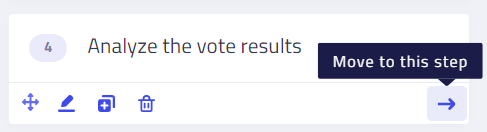
Note: When a step is changed, a notification may be sent by email to every attendees of the workshop.