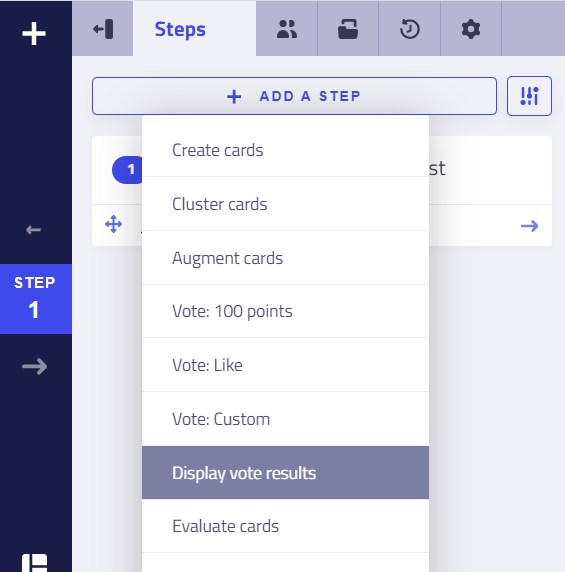You can use predefined steps to quickly prepare a voting activity whithin your workshop.
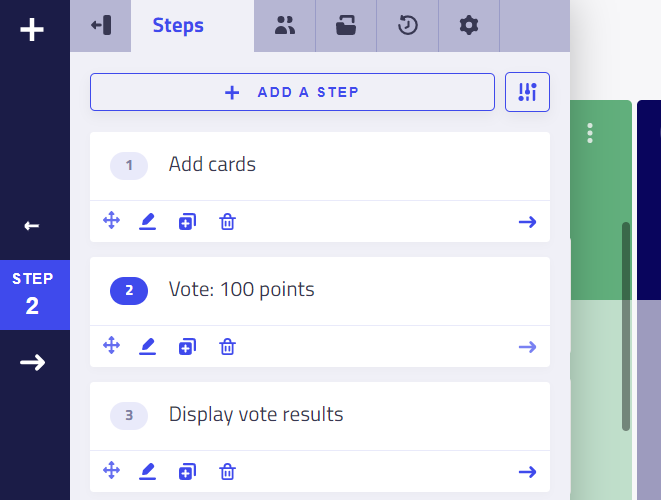
Add a predefined step to vote
This will add a step where participants can vote on cards.
- Open the Step sidebar,
- Click on Add a step to open the menu,
- Select one of the pre-configured voting steps.
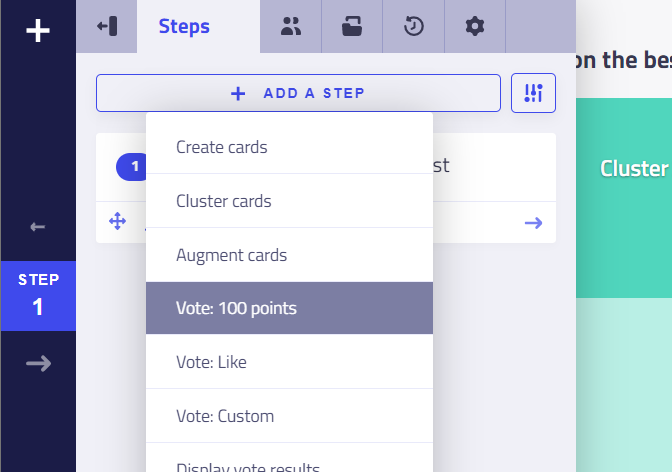
There are three predefined voting steps available:
- Vote: 100 points - This step will set up the voting session with a budget of 100 points
- Vote: Like - This step will set up the voting session with a budget of one point per vote
- Vote: Custom - This step allows you to set up the voting session with your own options.
Add a predefined step to display the results
This will add another step where participants will see the result of the last voting session on the bar chart.
- Open the Step sidebar,
- Click on Add a step to open the menu,
- Select Display vote results.