Move participants to a voting step
- Make sure that you have setup a step with a voting session,
- If necessary, move participants to that step.
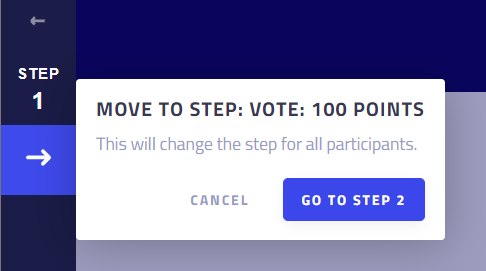
Vote on cards
To vote on a card, click on it to open it. On the right side of the card, you can allocate one or several points to the card:
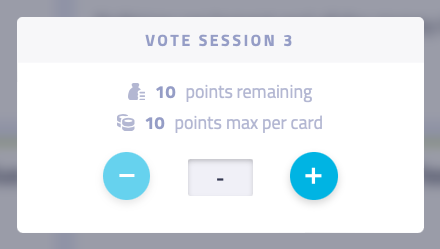
If the max per card setting is more than 10, you will be suggested several preset values (shortcuts):
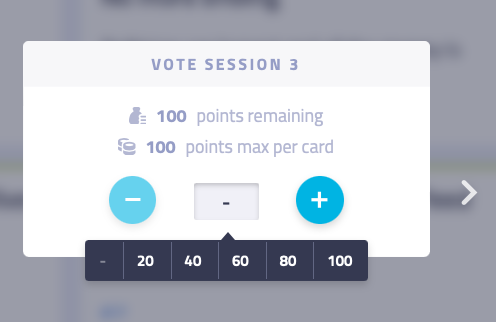
If a budget of points per participants has been set for the vote session, your remaining budget is displayed at the top of the vote window in each card. Once the limit has been reached, your remaining budget will be 0 (in red) and you won't be able to vote on cards anymore.
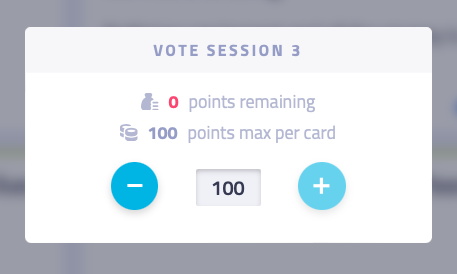
You vote is automatically saved - there is no confirmation button
Change your vote
You can change your votes as many times as you wish. To change a vote, open a card you previously voted on, click on the - button to retrieve the points. This change is automatically saved and you can carry on voting.